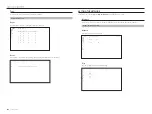English
_95
fAce SeArcH
From the recorded data, you can search faces according to your desired conditions such as gender and age.
1.
Select <
face search
> in the <
Ai search
> menu.
2.
Select a channel to search.
3.
Select the date and time to search.
4.
Select a detailed search option.
• Person search options :
gender
,
Age
,
glasses
`
Click the option to display the option selection window. Select the desired search option.
`
If no details are set, all conditions will be selected and searched.
5.
Click the <
Search
> button.
• Channel : Displays the recorded channel.
• Camera name : Displays the camera name.
• Attribute : Displays the recognized search result attributes.
• Time : Displays the start time of the recorded video.
• Play : Plays the recorded video with an instant viewer.
• Bookmark : Specifies a bookmark to the recorded video.
6.
Click < > in the search list to display the instant viewer.
7.
Click < > to go to the playback screen.
veHicle SeArcH
You can search the vehicle by setting the vehicle type and color conditions from the recorded data.
1.
Select <
vehicle search
> in the <
Ai search
>menu.
2.
Select a channel to search.
3.
Select the date and time to search.
4.
Select a detailed search option.
• Vehicle search options :
vehicle
,
vehicle color
`
Click the option to display the option selection window. Select the desired search option.
`
If no details are set, all conditions will be selected and searched.
5.
Click the <
Search
> button.
• Channel : Displays the recorded channel.
• Camera name : Displays the camera name.
• Attribute : Displays the recognized search result attributes.
• Time : Displays the start time of the recorded video.
• Play : Plays the recorded video with an instant viewer.
• Bookmark : Specifies a bookmark to the recorded video.
6.
Click < > in the search list to display the instant viewer.
7.
Click < > to go to the playback screen.
●
Ai S
eA
rc
H viewer
Содержание Wisenet XRN-6410DB4
Страница 1: ...NETWORK VIDEO RECORDER User Manual Wisenet NVR...
Страница 118: ......