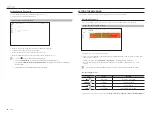English
_55
• Event action : Press <
+ Add action
> to set the event action.
- PTZ Preset : Set the PTZ preset to be displayed when an event occurs. Click < > to set camera presets
for each channel.
- Alarm out : Set the alarm out to be generated when an event occurs. Select the output terminal according
to the number of alarm terminals on the device to set the alarm duration.
- E-mail : Set up users to receive e-mail when an event occurs. Click < > to select users to receive the
e-mail.
`
Set the interval for sending events in “
Setup
>
Network
>
>
Events
".
- Mobile push notification : When an event occurs, the event push notification will be displayed on the
connected smart phone.
- Monitor event : When an event occurs, the screen of the corresponding channel will be displayed by
switching to the live screen. When selecting event monitoring, set the alarm duration in consideration of
network conditions.
`
Event action will run only when all set event triggers occur. If only one of the multiple events set has occurred, the event action will
not run.
`
Set the event action only when necessary.
3.
Click <
oK
> at the bottom of the setting window to register the event rule.
Alarm input
You can set the operation of the alarm sensor.
Setup > event > Alarm input
• Type : Set the mode in which the alarm sensor will operate.
- Off : Alarm sensor is disabled. Alarm is not used.
- N.O(Normal Open) : Sensor is opened. If the sensor is closed, it generates alarm.
- N.C(Normal Close) : Sensor is closed. If the sensor is opened, it generates alarm.
onvif
You can set the details related to camera events registered with the ONVIF protocol.
Setup > event > onvif
• Select channel : Select the channel to which the ONVIF camera is registered.
• Available events (camera) : It shows the list of all the events supported by a camera by using the ONVIF protocol.
• Events supported by the recorder : You can map the list of events supported by a camera to events that the
Recorder can detect. There is no default value. It only shows the value sent by a camera.
●
Setu
P
Содержание Wisenet XRN-6410DB4
Страница 1: ...NETWORK VIDEO RECORDER User Manual Wisenet NVR...
Страница 118: ......