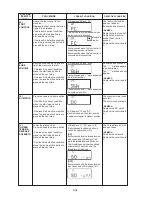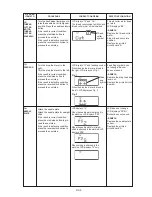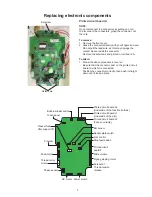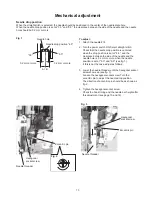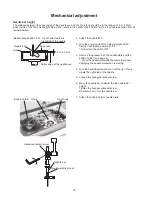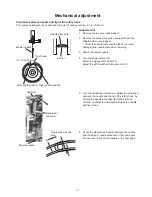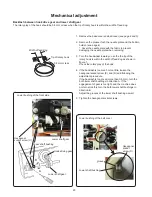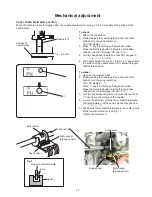11
Replacing electronic components
Thread tension unit
Setscrew A
Thread tension unit
To remove:
1. Remove the belt cover and the top cover (see pagesf 1
and 2).
2. Remove the front cover (see page 5).
3. Disconnect the Solenoid 1 thread tension release
connector from the printed circuit board A (see page 7).
4. Remove the setscrews A and B.
Remove the thread tension unit.
To attach:
1. Follow the above procedure in reverse.
2. Check the upper thread tension (see page 22).
Setscrew B
Содержание HQ Stitch 710
Страница 1: ...Service Manual 05 29 18 HQ Stitch 710...
Страница 18: ...Oil Put a drop of oil on the following 1 The presser bar at the bottom bushing inside the left hinged cover 15...
Страница 24: ...Oil Put a drop of oil on the following 7 The hook felt under the needle plate and the bobbin case 21...
Страница 92: ...Appendix II Diagnostic Tests 89...