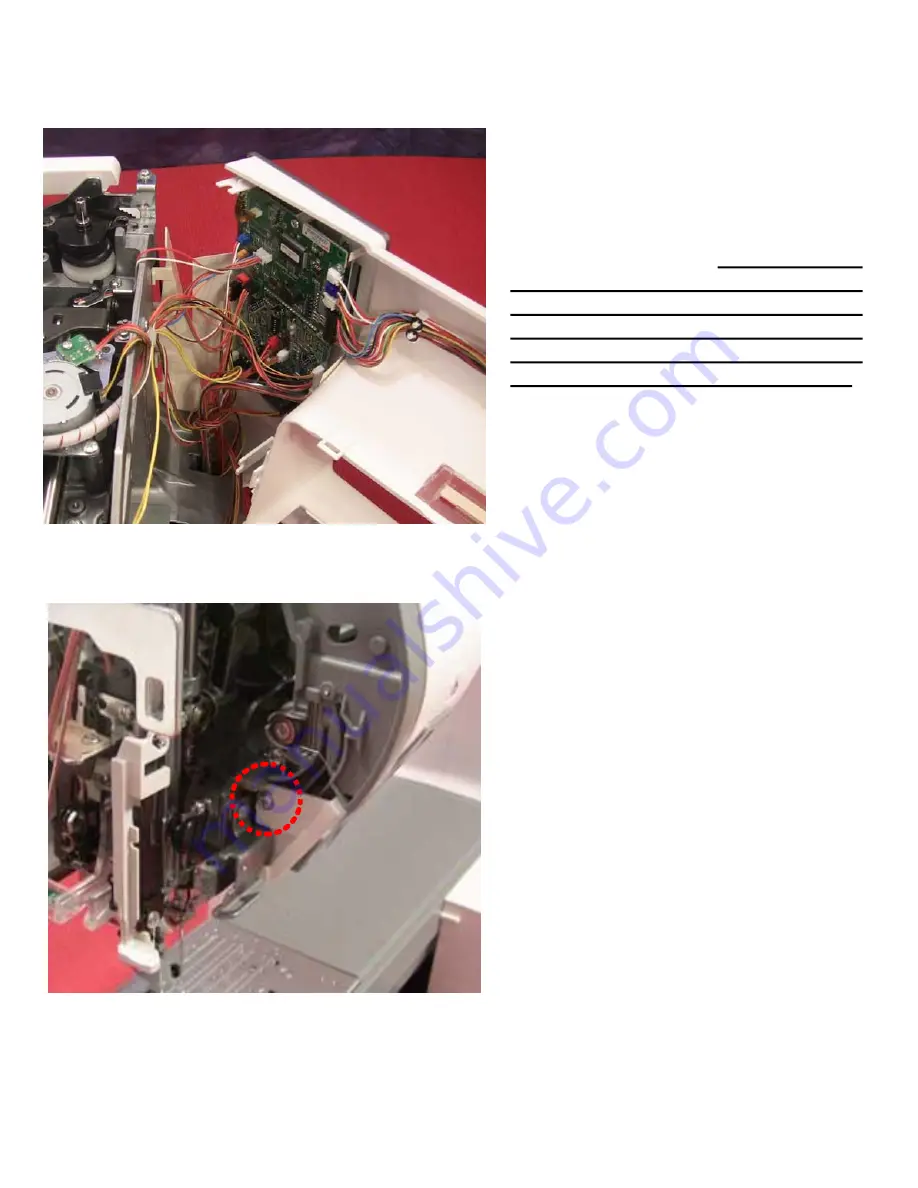
Front Panel Installation
(1 of 2)
6
7
1.
Align the front panel with the
machine. Plug the 14 wires into the A
board. It’s best to start from the bottom
and work your way up. Then, attach the
front panel ensuring there are no gaps
between the covers.
Note the small
yellow wire for the top tension
solenoid is the tightest fit; make sure
it and all other wires are securely in
their connections and are not
pinched when the cover is replaced!
2.
Tighten the Phillip’s set screw by the
metal thread guide below the tension
unit.
Содержание HQ Stitch 710
Страница 1: ...Service Manual 05 29 18 HQ Stitch 710...
Страница 18: ...Oil Put a drop of oil on the following 1 The presser bar at the bottom bushing inside the left hinged cover 15...
Страница 24: ...Oil Put a drop of oil on the following 7 The hook felt under the needle plate and the bobbin case 21...
Страница 92: ...Appendix II Diagnostic Tests 89...
















































