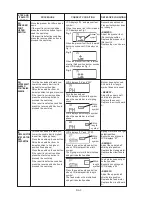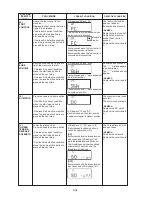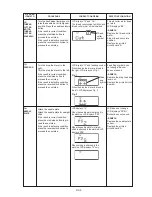Diagnostic Test 05 / Presser Foot Lifter Switch
2
. In the normal up position, one up
arrow appears on the screen with the
foot symbol. When the foot is raised to
the extra lifted position, the double up
arrow will be displayed. The buzzer
should sound each time the position
changes.
1.
Move the presser foot up and down.
The ”05” will be displayed along with the
foot icon. Lift the presser foot to its
normal, up position; the buzzer should
sound.
3.
The LCD displays the down arrow
when the foot is down.
4.
Open the face plate and locate the
microswitch unit with the two silver tabs.
Make sure the silver tabs are attached
to the switch. If they are, loosen the
large Phillip’s screw and move the
microswitch unit down accordingly; then
tighten the screw. See Diagnostic
Appendix, 05 for more information.
7
9
2 Silver tabs
Phillip’s screw
Содержание HQ Stitch 710
Страница 1: ...Service Manual 05 29 18 HQ Stitch 710...
Страница 18: ...Oil Put a drop of oil on the following 1 The presser bar at the bottom bushing inside the left hinged cover 15...
Страница 24: ...Oil Put a drop of oil on the following 7 The hook felt under the needle plate and the bobbin case 21...
Страница 92: ...Appendix II Diagnostic Tests 89...