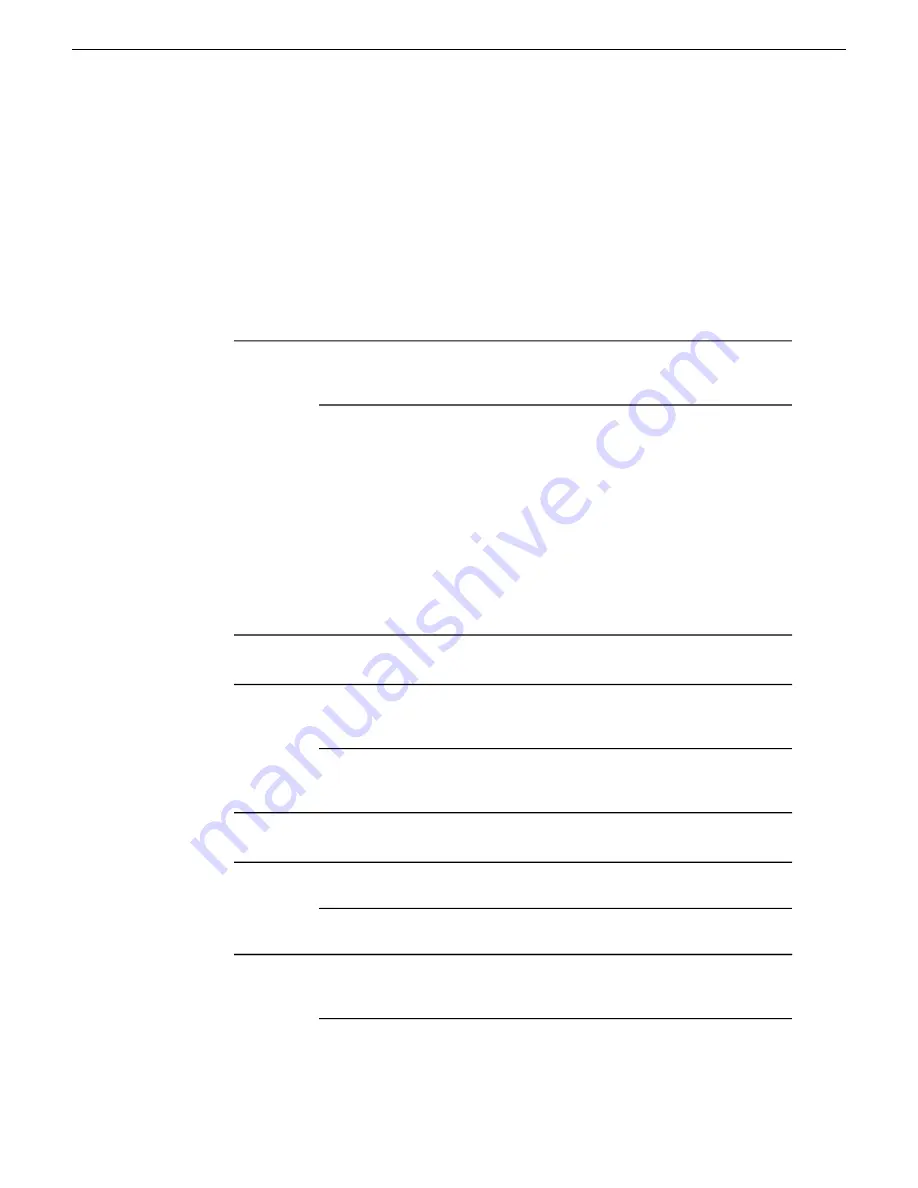
Laptop Dell 820
When using FAM mode for XDCAM
fi
le import, the Dell 820 laptop will fail the
import when the 4 pin onboard Firewire port is used. This is a problem with all Firewire
fi
le transfers with this version of Dell Laptop. It is recommended that a 6 Pin 1394
PCMCIA card be used for this type of Firewire transfer.
NOTE: AV/C control is not affected by this issue.
Please contact customer support for additional information.
Licensing
Fail to connect to license server on Edit as non-admin login.
This occurs if working in a shared environment on a
workgroup (not a domain).
Description:
CR102883
Add "anonymous login" on the DCOM con
fi
g license
server on the DSM as follows:
Workaround:
1. From the DSM Windows desktop click
Start | Settings
| Control Panel | Administrative Tools | Component
Services | Computers | My Computer | DCOM Config
.
2. Right-click
License Server
and select
Properties
.
3. On the
Security
tab, under the
Customize on Launch
and Activation Permission
area, add anonymous logon.
4. Check
Allow for all listed permissions
.
5. Click
OK
.
Link To Story
When linked to iNEWS scripts, Story View window sometimes
gives an Internet Explorer script error. Re-sizing of this
window can cause this to happen.
Description:
CR72952
Go to Windows
Display Properties | Appearance | Effects..
.
and turn off the
Show Window Contents While Dragging
option.
Workaround:
Long-GOP media
When exporting a sequence as AAF, with rendered long-GOP
material, the Consolidate and Embed options are greyed out.
Description:
CR96727
Long-GOP consolidation is not supported in Aurora Edit 6.5,
so the Consolidate and Embed options are unavailable.
Workaround:
Long-GOP clips created in Aurora Edit 6.5 are incompatible
with Aurora Edit 6.3, and Aurora Edit 6.3 will crash when
trying to load a long-GOP clip created by Aurora Edit 6.5.
Description:
CR98432
18 October 2010
Aurora Edit and Edit LD Version 7.1.0 Release Notes and Upgrade Instructions
81
Known Issues























