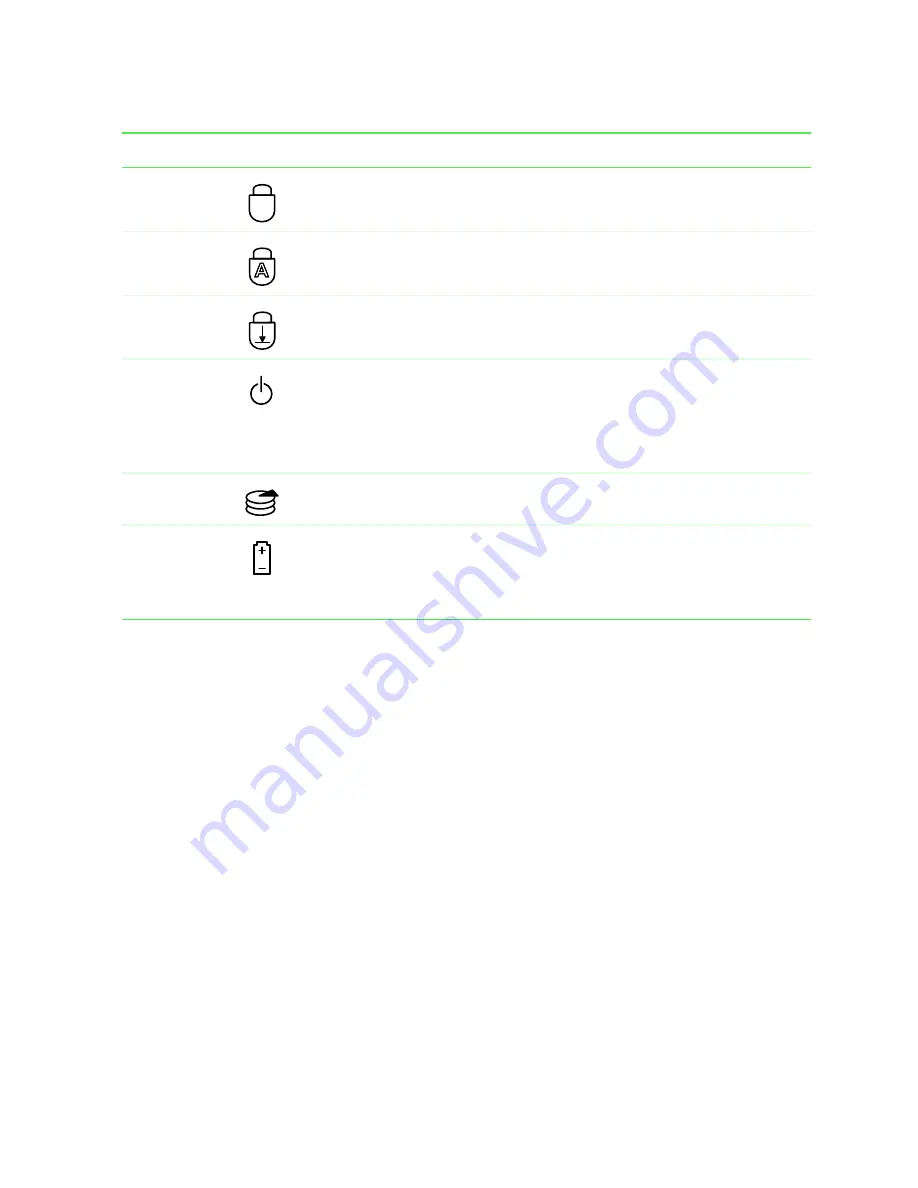
35
Status indicators
www.gateway.com
Indicator
Icon
Description
Pad Lock
Numeric keypad is turned on. For more information, see “System key
combinations” on page 38.
Caps Lock
Caps Lock is turned on.
Scroll Lock
Scroll Lock is turned on. For more information, see “System key
combinations” on page 38.
Power
indicator
The notebook is turned on. This indicator shows the notebook power
status:
■
LED on - power is on.
■
LED blinking - power is in Standby mode.
■
LED off - power is off.
Hard drive
The notebook is accessing the hard drive.
Battery
charge
indicator
The notebook is monitoring the battery charge:
■
LED green - battery is fully charged
■
LED amber - battery is charging
■
LED off - notebook is running on battery only
1
Содержание 200STM
Страница 20: ...14 Chapter 1 Checking Out Your Gateway 200 www gateway com...
Страница 60: ...54 Chapter 4 Getting Help www gateway com...
Страница 90: ...84 Chapter 6 Using the Internet www gateway com...
Страница 126: ...120 Chapter 7 Using Multimedia www gateway com...
Страница 200: ...194 Chapter 13 Networking Your Notebook www gateway com 5 Click the Wireless Networks tab...
Страница 206: ...200 Chapter 13 Networking Your Notebook www gateway com 5 Click the Wireless Networks tab...
Страница 209: ...203 Using a wireless network www gateway com 20 Click the General tab 21 Click Use the following IP address...
Страница 230: ...224 Chapter 13 Networking Your Notebook www gateway com...
Страница 290: ...284 Chapter 17 Troubleshooting www gateway com...
Страница 316: ...310...
















































