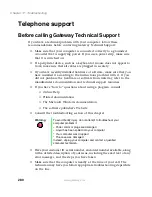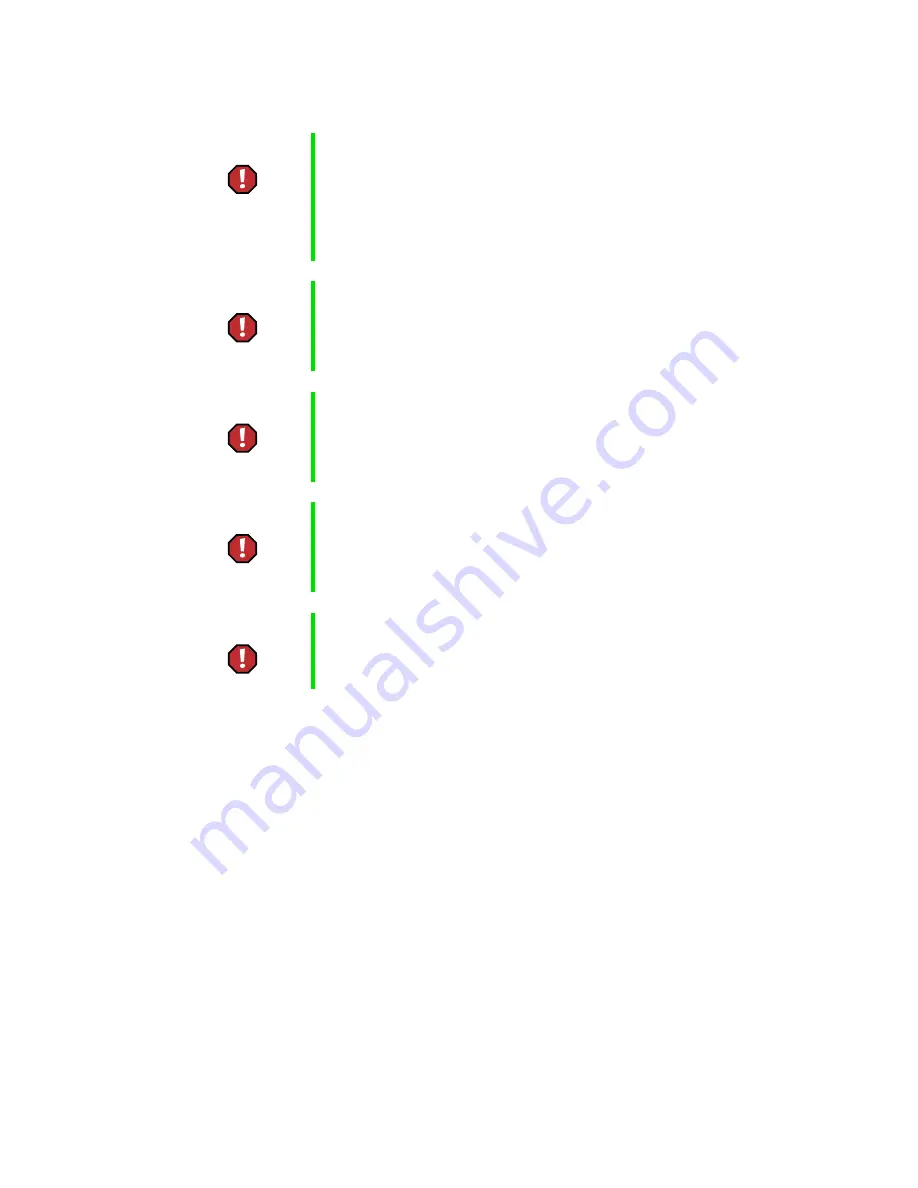
288
Appendix A: Safety, Regulatory, and Legal Information
www.gateway.com
Warning
Every country has different restrictions on the use of
wireless devices. Since your system is equipped with a
wireless device, when traveling between countries with
your system, check with the local Radio Approval
authorities prior to any move or trip for any restrictions on
the use of a wireless device in the destination country.
Warning
If your system came equipped with an internal embedded
wireless device, do not operate the wireless device unless
all covers and shields are in place and the system is fully
assembled.
Warning
Wireless devices are not user serviceable. Do not modify
them in any way. Modification to a wireless device will void
the authorization to use it. Please contact Gateway for
service.
Warning
Only use drivers approved for the country in which the
device will be used. See the Gateway System Restoration
Kit, or contact Gateway Technical Support for additional
information.
Warning
In order to comply with FCC requirements, this transmitter
must not be operated (or co-located) in conjunction with
any other transmitter or antenna installed in the notebook.
Содержание 200STM
Страница 20: ...14 Chapter 1 Checking Out Your Gateway 200 www gateway com...
Страница 60: ...54 Chapter 4 Getting Help www gateway com...
Страница 90: ...84 Chapter 6 Using the Internet www gateway com...
Страница 126: ...120 Chapter 7 Using Multimedia www gateway com...
Страница 200: ...194 Chapter 13 Networking Your Notebook www gateway com 5 Click the Wireless Networks tab...
Страница 206: ...200 Chapter 13 Networking Your Notebook www gateway com 5 Click the Wireless Networks tab...
Страница 209: ...203 Using a wireless network www gateway com 20 Click the General tab 21 Click Use the following IP address...
Страница 230: ...224 Chapter 13 Networking Your Notebook www gateway com...
Страница 290: ...284 Chapter 17 Troubleshooting www gateway com...
Страница 316: ...310...