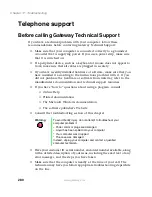276
Chapter 17: Troubleshooting
www.gateway.com
Power
Your computer is not working on AC power
■
Make sure your AC power adapter is connected correctly to your
computer. For more information, see “Connecting the AC adapter” on
page 24.
■
If your system is plugged into a surge protector, make sure the surge
protector is securely connected to an electrical outlet, switched on, and
working correctly. To test the outlet, plug a working device, such as a
lamp, into the outlet and turn it on.
■
Make sure the AC power adapter cables are free from cuts or damage.
Replace any damaged cables.
Your computer is not working on battery power
■
Make sure the battery is installed correctly. For more information, see
“Changing batteries” on page 131.
■
Make sure the battery is fully recharged. For more information, see
“Recharging the battery” on page 129.
■
Make sure the battery is calibrated correctly. For more information, see
“Recalibrating the battery” on page 130.
Printer
The printer will not turn on
■
Make sure the power cable is plugged into an AC power source.
The printer is on but will not print
■
Check the cable between the printer and the computer. Make sure it is
connected to the proper port.
■
Most printers have an online/offline button that you may need to press
so the printer can start printing. Press the button to put the printer
online.
■
Check the connector and cable for bent or broken pins.
■
If the printer you want to print to is not the default printer, make sure
you have selected it in the printer setup.
Содержание 200STM
Страница 20: ...14 Chapter 1 Checking Out Your Gateway 200 www gateway com...
Страница 60: ...54 Chapter 4 Getting Help www gateway com...
Страница 90: ...84 Chapter 6 Using the Internet www gateway com...
Страница 126: ...120 Chapter 7 Using Multimedia www gateway com...
Страница 200: ...194 Chapter 13 Networking Your Notebook www gateway com 5 Click the Wireless Networks tab...
Страница 206: ...200 Chapter 13 Networking Your Notebook www gateway com 5 Click the Wireless Networks tab...
Страница 209: ...203 Using a wireless network www gateway com 20 Click the General tab 21 Click Use the following IP address...
Страница 230: ...224 Chapter 13 Networking Your Notebook www gateway com...
Страница 290: ...284 Chapter 17 Troubleshooting www gateway com...
Страница 316: ...310...