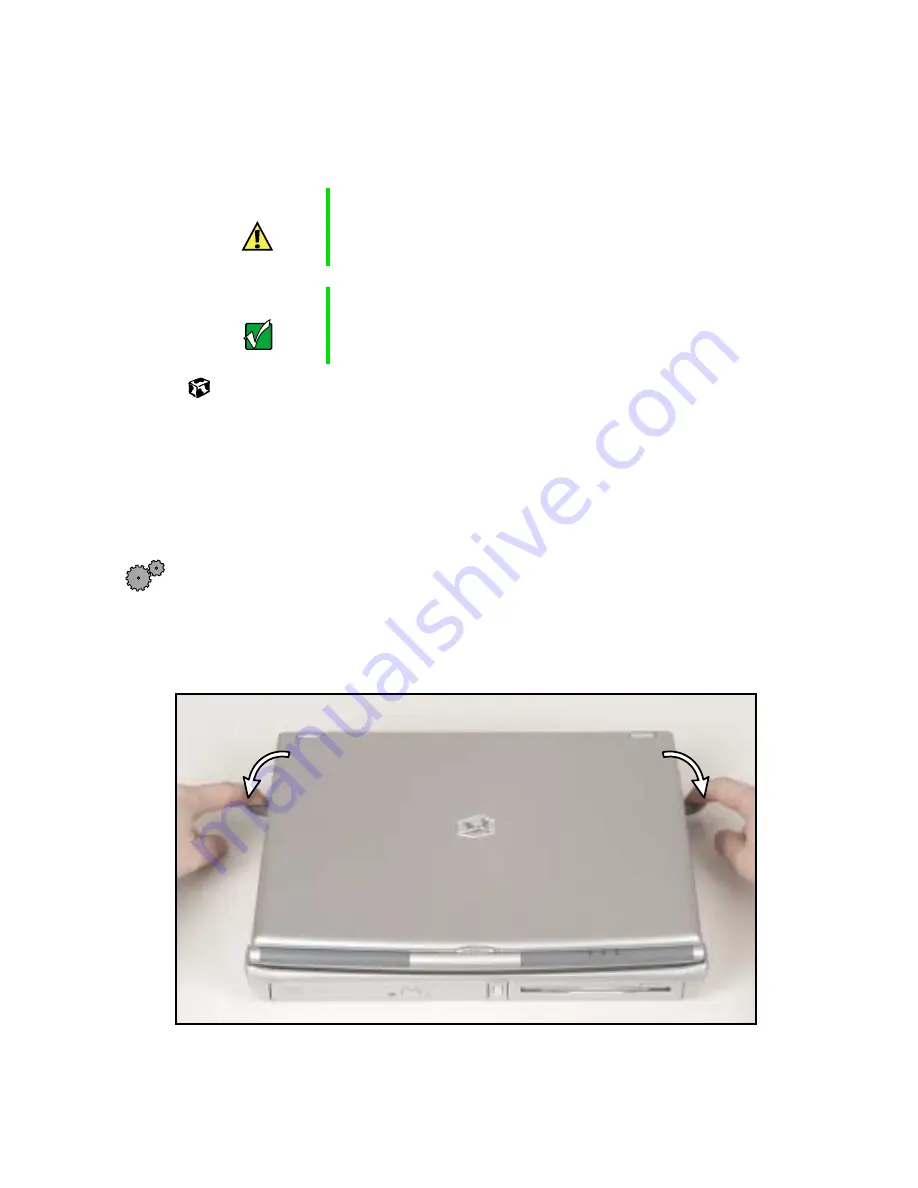
31
Separating from the docking station
www.gateway.com
4
Press the back part of the notebook down until it clicks fully into the
docking station.
Separating from the docking station
You can separate your notebook from the docking station while the notebook
is on or off.
To separate the notebook from the docking station while the notebook is off:
1
Disconnect the AC adapter from the docking station.
2
Pull out the two docking release levers until they click. The notebook will
pop up slightly.
Caution
Press down on the outside edges of the notebook. Do not
press in the middle or you may damage the LCD screen.
Important
Once the docking station is connected correctly, the “Dock
Change” message may appear on your display. You can
use the system once this message disappears.
Содержание 200STM
Страница 20: ...14 Chapter 1 Checking Out Your Gateway 200 www gateway com...
Страница 60: ...54 Chapter 4 Getting Help www gateway com...
Страница 90: ...84 Chapter 6 Using the Internet www gateway com...
Страница 126: ...120 Chapter 7 Using Multimedia www gateway com...
Страница 200: ...194 Chapter 13 Networking Your Notebook www gateway com 5 Click the Wireless Networks tab...
Страница 206: ...200 Chapter 13 Networking Your Notebook www gateway com 5 Click the Wireless Networks tab...
Страница 209: ...203 Using a wireless network www gateway com 20 Click the General tab 21 Click Use the following IP address...
Страница 230: ...224 Chapter 13 Networking Your Notebook www gateway com...
Страница 290: ...284 Chapter 17 Troubleshooting www gateway com...
Страница 316: ...310...






























