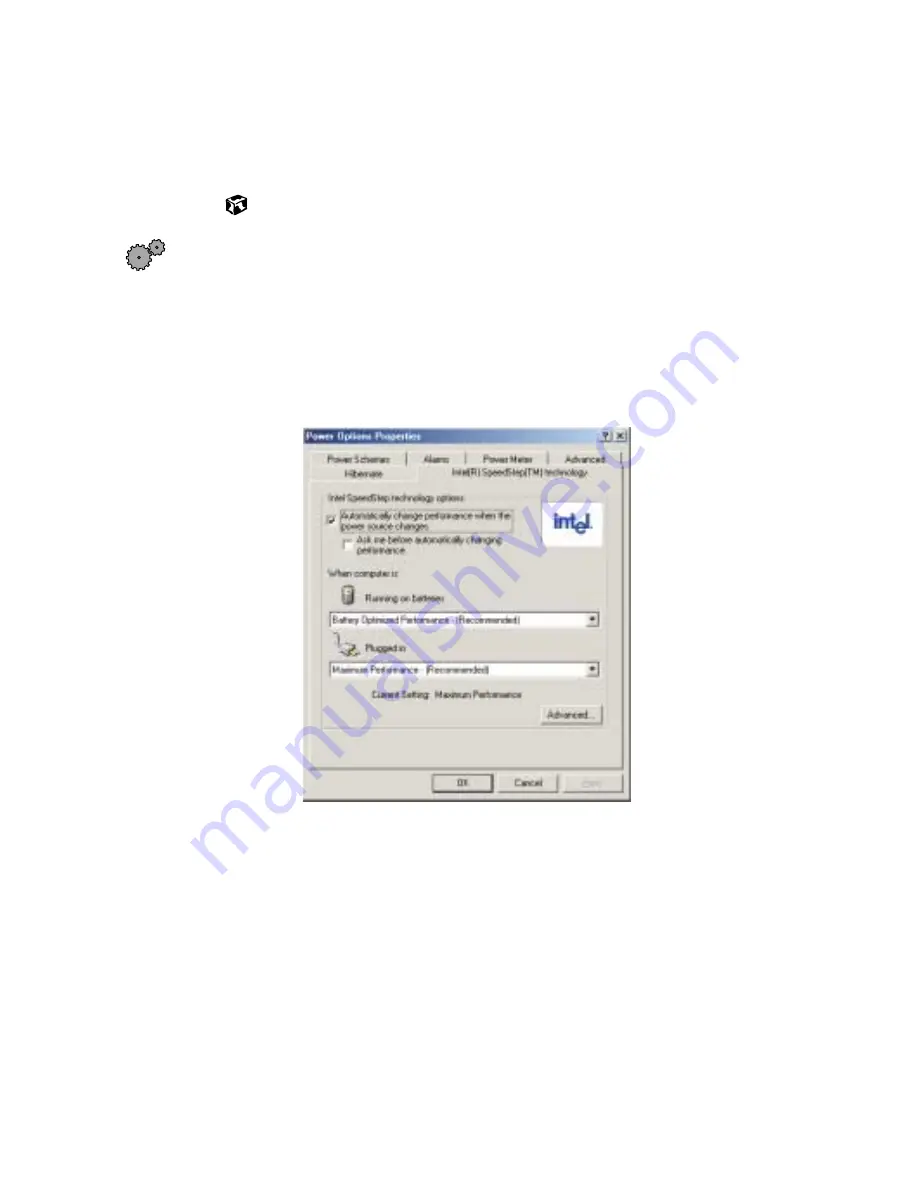
141
Changing power settings
www.gateway.com
5
Open the
Exit
menu, then highlight
Exit Saving Changes
and press
E
NTER
.
6
Select
Yes
, then press
E
NTER
.
To change SpeedStep settings in Windows 2000:
1
Click
Start
,
Settings
, then click
Control Panel
. The
Control Panel
window
opens.
2
Double-click the
Power Options
icon. The
Power Options Properties
dialog
box opens.
3
Click the
Intel SpeedStep technology
tab.
Содержание 200STM
Страница 20: ...14 Chapter 1 Checking Out Your Gateway 200 www gateway com...
Страница 60: ...54 Chapter 4 Getting Help www gateway com...
Страница 90: ...84 Chapter 6 Using the Internet www gateway com...
Страница 126: ...120 Chapter 7 Using Multimedia www gateway com...
Страница 200: ...194 Chapter 13 Networking Your Notebook www gateway com 5 Click the Wireless Networks tab...
Страница 206: ...200 Chapter 13 Networking Your Notebook www gateway com 5 Click the Wireless Networks tab...
Страница 209: ...203 Using a wireless network www gateway com 20 Click the General tab 21 Click Use the following IP address...
Страница 230: ...224 Chapter 13 Networking Your Notebook www gateway com...
Страница 290: ...284 Chapter 17 Troubleshooting www gateway com...
Страница 316: ...310...
















































