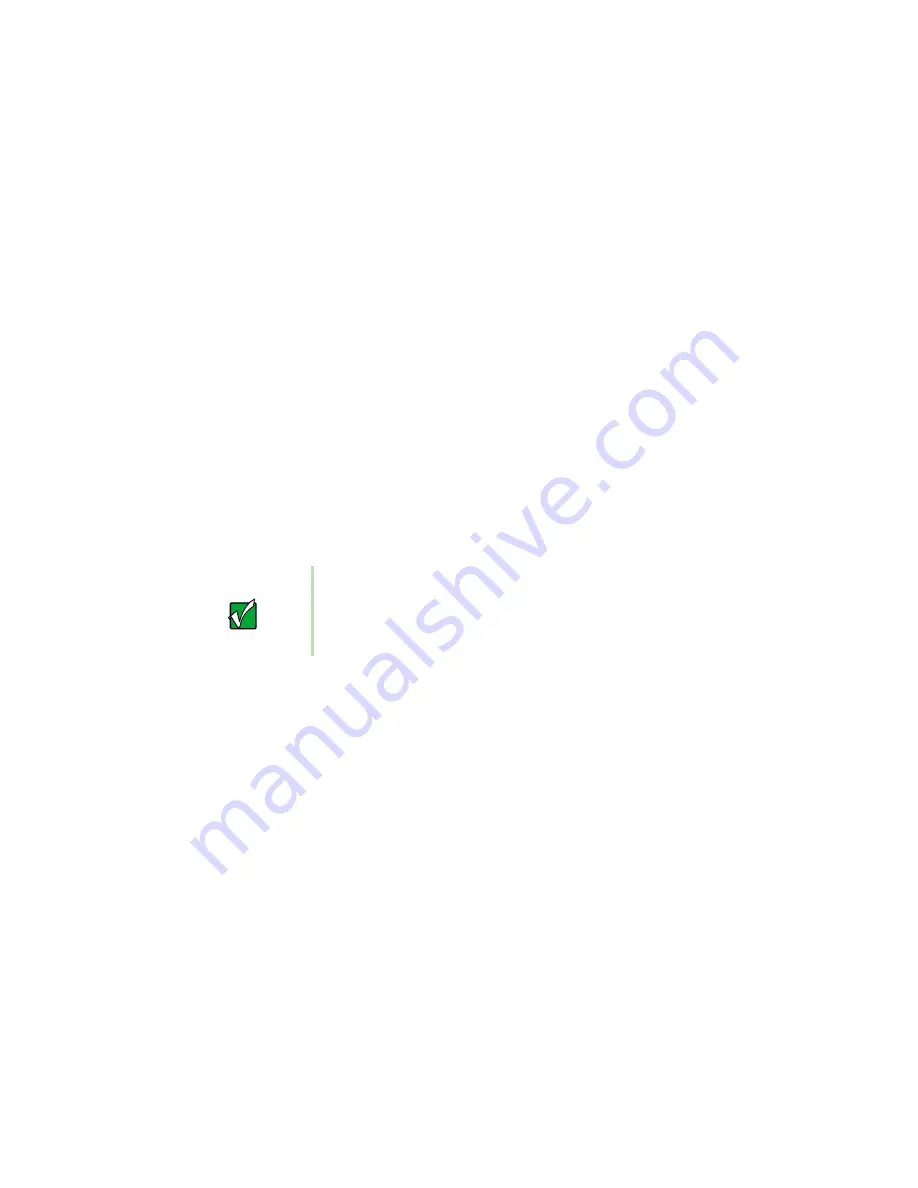
174
Chapter 13: Networking Your Notebook
www.gateway.com
The benefits of using a network
A network lets you:
■
Share a single Internet connection
■
Share computer drives
■
Share peripheral devices
■
Stream audio and video files
■
Play multi-player games
Sharing a single Internet connection
A network makes sharing the Internet easy. Each computer that is connected
to the network can share the same modem and telephone line or broadband
connection and access the Internet at the same time. This saves on the cost
of installing another telephone line for your second computer and paying for
a second Internet Service Provider (ISP) account.
Sharing drives
With a network, you can copy files from computer to computer by copying
and pasting or dragging and dropping. You will no longer waste your time
transferring files by using diskettes. In addition, you can
map
a drive from a
computer on the network to another computer, and access the file as if it were
located on the hard drive of the computer you are using.
Sharing peripheral devices
Each computer that is connected to the network can share the same peripheral
devices, such as a printer. Select print from the computer you are currently
using and your file is automatically printed on your printer no matter where
it is located on your network.
Important
Most ISPs allow multiple users at the same time. If you use
America Online as your ISP, you can log onto America Online
through one of your screen names and the other computers
can access the Internet using an Internet browser.
Содержание 200STM
Страница 20: ...14 Chapter 1 Checking Out Your Gateway 200 www gateway com...
Страница 60: ...54 Chapter 4 Getting Help www gateway com...
Страница 90: ...84 Chapter 6 Using the Internet www gateway com...
Страница 126: ...120 Chapter 7 Using Multimedia www gateway com...
Страница 200: ...194 Chapter 13 Networking Your Notebook www gateway com 5 Click the Wireless Networks tab...
Страница 206: ...200 Chapter 13 Networking Your Notebook www gateway com 5 Click the Wireless Networks tab...
Страница 209: ...203 Using a wireless network www gateway com 20 Click the General tab 21 Click Use the following IP address...
Страница 230: ...224 Chapter 13 Networking Your Notebook www gateway com...
Страница 290: ...284 Chapter 17 Troubleshooting www gateway com...
Страница 316: ...310...
















































