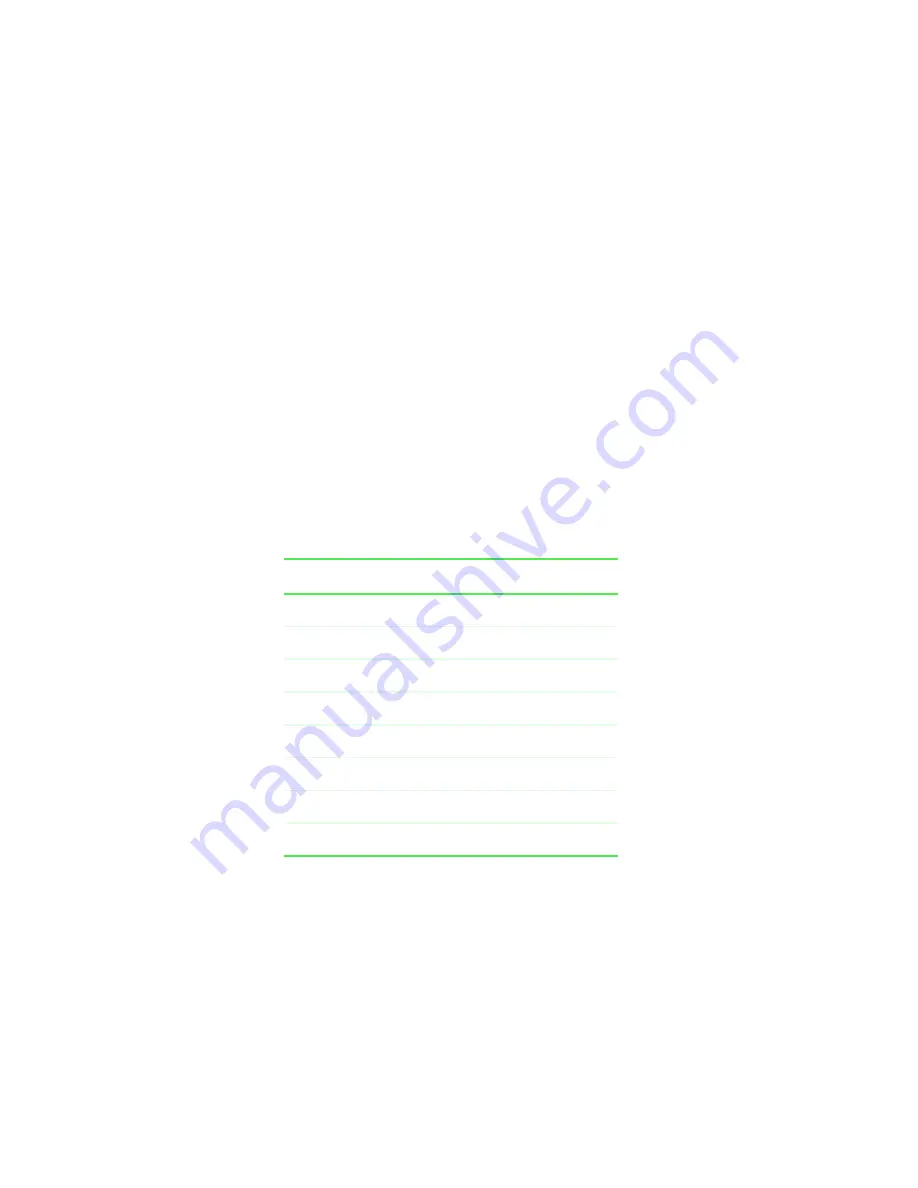
180
Chapter 13: Networking Your Notebook
www.gateway.com
Wireless Ethernet (IEEE 802.11b, WiFi)
A wireless Ethernet network is appropriate if:
■
You are looking for an alternative to using your telephone line or
installing cable for connectivity
■
The ability to move about with your computer is as important as network
speed
■
You have several Windows-based computers that are used for drive
sharing, printing to a single printer, or surfing the Internet
■
Your computer has wireless Ethernet (IEEE 802.11b) for networking
■
Your connection speed needs are less than 11000 Kbps (see “Comparing
data transfer speed” on page 180)
Comparing data transfer speed
When deciding between connection types, compare the different data transfer
speeds of by each type to the programs you plan to run on your network.
Type of Program
Speed Required
Voice over IP (VoIP)
5-20 Kbps
Multiplayer Game
20-80 Kbps
Dial-up Internet
24-56 Kbps
MP3 Audio Streaming
80-200 Kbps
Printer Sharing
80-200 Kbps
Broadband Internet
100-1000 Kbps
File Sharing
300-40000 Kbps
MPEG Video Streaming
4000-8000 Kbps
Содержание 200STM
Страница 20: ...14 Chapter 1 Checking Out Your Gateway 200 www gateway com...
Страница 60: ...54 Chapter 4 Getting Help www gateway com...
Страница 90: ...84 Chapter 6 Using the Internet www gateway com...
Страница 126: ...120 Chapter 7 Using Multimedia www gateway com...
Страница 200: ...194 Chapter 13 Networking Your Notebook www gateway com 5 Click the Wireless Networks tab...
Страница 206: ...200 Chapter 13 Networking Your Notebook www gateway com 5 Click the Wireless Networks tab...
Страница 209: ...203 Using a wireless network www gateway com 20 Click the General tab 21 Click Use the following IP address...
Страница 230: ...224 Chapter 13 Networking Your Notebook www gateway com...
Страница 290: ...284 Chapter 17 Troubleshooting www gateway com...
Страница 316: ...310...
















































