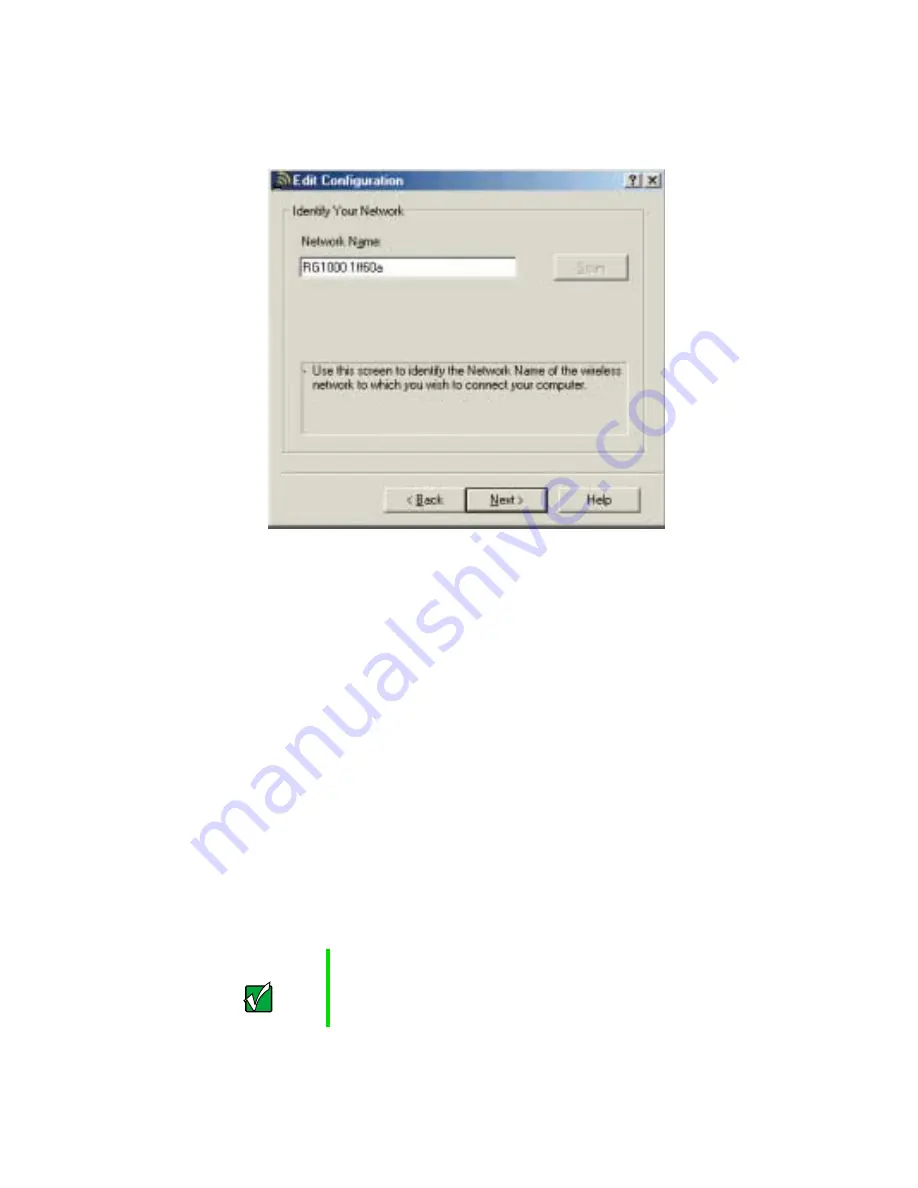
213
Using a wireless network
www.gateway.com
6
Click
Next
. The
Identify Your Network
screen opens.
7
Type the name of the network in the
Network Name
box.
■
For an access point or residential gateway network, we recommend
using the name of the access point device followed by the SSID
name found on the back of the access point, for example,
RG1000 1ff60a
.
-OR-
Type
Any
to connect to the first access point available.
-OR-
Click
Scan
to scan for all access points that are within range of your
notebook. Click to select a network name from the list that appears,
then click
OK
.
■
For a peer-to-peer network, type any network name that has been
agreed upon by the other members of the network. This name
cannot already be in use, for example,
Adhoc
.
Important
All computers on your network must have the same
network name. For help, ask your network system
administrator.
Содержание 200STM
Страница 20: ...14 Chapter 1 Checking Out Your Gateway 200 www gateway com...
Страница 60: ...54 Chapter 4 Getting Help www gateway com...
Страница 90: ...84 Chapter 6 Using the Internet www gateway com...
Страница 126: ...120 Chapter 7 Using Multimedia www gateway com...
Страница 200: ...194 Chapter 13 Networking Your Notebook www gateway com 5 Click the Wireless Networks tab...
Страница 206: ...200 Chapter 13 Networking Your Notebook www gateway com 5 Click the Wireless Networks tab...
Страница 209: ...203 Using a wireless network www gateway com 20 Click the General tab 21 Click Use the following IP address...
Страница 230: ...224 Chapter 13 Networking Your Notebook www gateway com...
Страница 290: ...284 Chapter 17 Troubleshooting www gateway com...
Страница 316: ...310...






























