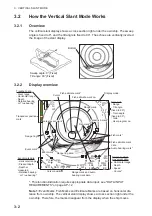3. VERTICAL SLANT MODE
3-6
3.5.2
How to set near and far gain
You can set a different gain level for nearby echoes and far echoes with Near Gain
and Far Gain functions.
1. Open the menu.
2. Select [2 Gain Setting], then left-click.
3. Select [3 Near Gain Distance] or [5 Far Gain Distance] as required, then left-click.
4. Left-click the
S
or
T
button to select the desired setting.
The available setting range is 20 m to 1600 m, with 10 m steps.
5. Select [Quit], then left-click.
6. Select [2 Near Gain] or [4 Far Gain] as required, then left-click.
• [2 Near Gain]: Adjust sensitivity in area closer than [3 Near Gain Distance].
• [4 Far Gain]: Adjust sensitivity in area further than [5 Far Gain Distance].
7. Left-click the
S
or
T
button to select the desired setting.
The available setting range is [0.0] to [10.0]. The higher the setting value, the high-
er the gain, however at setting [5.0], no gain adjustment is applied.
8. Select [Quit], then left-click.
9. Close the menu.
Note:
With factory default settings, you can use the shortcut keys
8/F8
(Near Gain) or
9/F9
(Far Gain) to switch between the gain settings.
When a school of fish is located on a long-range setting (about 800 meters) and is ap-
proaching own ship do as follows:
1) Adjust the tilt to keep the school of fish in the center of the sonar beam, namely,
the school of fish is displayed in strongest colors possible.
2) Confirm that the fish echo is displayed in the same color as it approaches.
3) If the color suddenly changes to weaker colors as the fish gets closer, adjust [3
Near Gain Distance].
Содержание FSV-75
Страница 1: ...OPERATOR S MANUAL www furuno com HALF CIRCLE COLOR SCANNING SONAR Model FSV 75 FSV 75 3D ...
Страница 78: ...2 SLANT MODE 2 44 This page is intentionally left blank ...
Страница 110: ...4 FISH FINDER MODE 4 12 This page is intentionally left blank ...
Страница 144: ...5 3D MODE 5 34 This page is intentionally left blank ...
Страница 148: ...6 NUMERIC GRAPHIC DATA DISPLAY 6 4 This page is intentionally left blank ...
Страница 158: ...7 HOW TO CUSTOMIZE THE SONAR 7 10 This page is intentionally left blank ...
Страница 216: ...10 MAINTENANCE 10 28 This page is intentionally left blank ...
Страница 234: ...INDEX IN 3 W Warning messages 10 5 X XSECT ON OFF button 5 6 Z Zoom in out 5 4 ...
Страница 235: ......