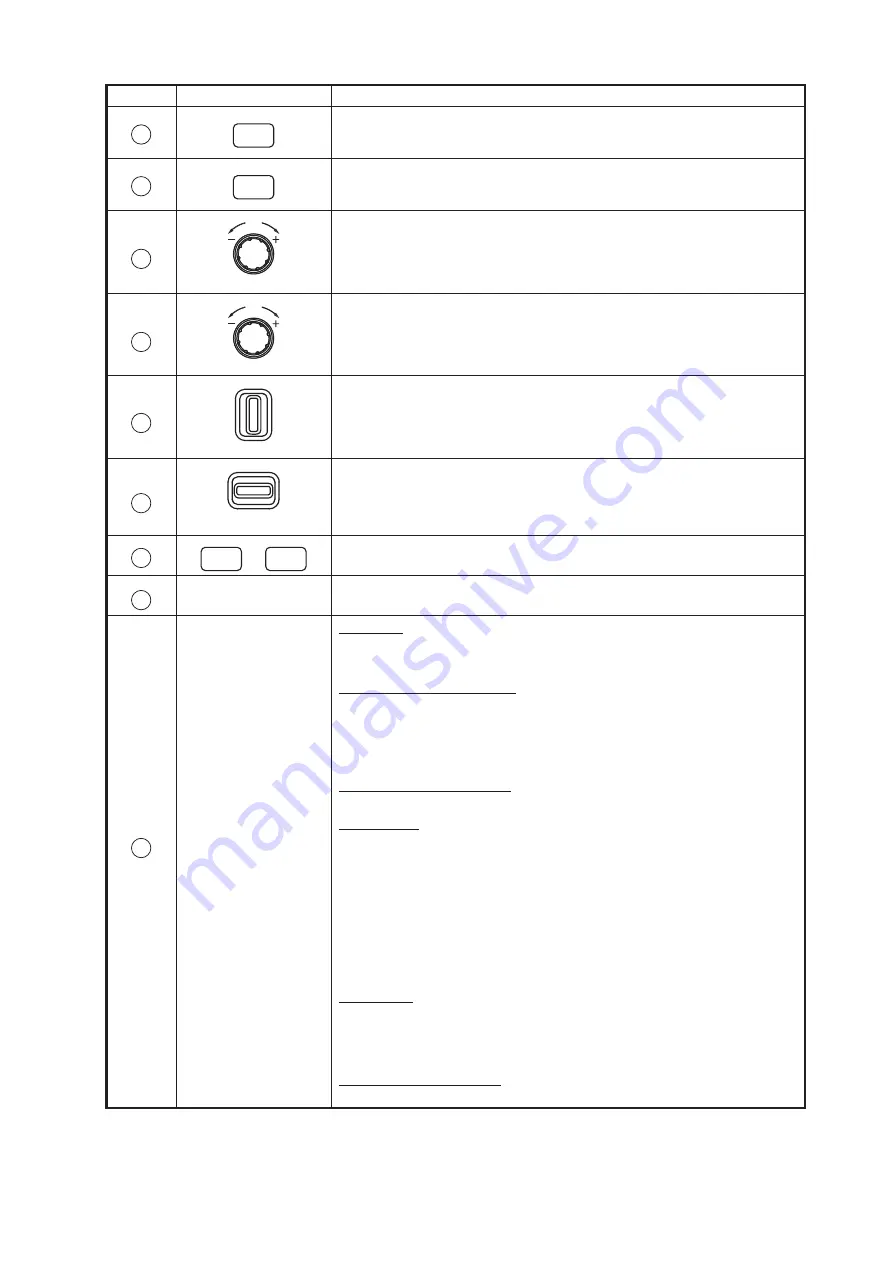
1. OPERATIONAL OVERVIEW
1-3
• Shows the range/bearing audio marker.
• Opens the audio settings.
Off centers (moves) the own ship symbol to the cursor location.
Adjusts the gain (sensitivity).
Changes the display range.
Sets the sweep angle (based on bow direction).
Sets the tilt angle (based on sea surface).
• Perform assigned program/function.
• Select the corresponding menu item (by number).
Speaker
Outputs audio for key operation, alerts and raise/lower completion.
Trackball
Trackball
• Moves the cursor.
• Highlights a menu item.
Right button (short press)*
1
• Opens the right-click pop-up menu.
• Cancels the selected operation.
• Goes back one layer in the menu.
• Inserts an event mark (factory default settings)*
3
.
Right button (long press)
• Return the own ship mark to the center of the screen.
Scrollwheel
•
Spin:
Changes the value for settings.
•
Spin:
Selects a menu item.
•
Spin:
Adjusts tilt, range, gain and sweep.
•
Spin:
Changes the selected User Program.
•
Short press:
Confirms the selection; shows the circle cursor;
changes the color reference (echo strength-based or depth-
based) for the 3D display.
•
Long press:
Opens the [Select Mark] window.
Left button (short press)*
1
• Confirms your selection.
• Used with drag & drop feature*
2
.
• Inserts a fish mark (factory default settings)*
3
.
Left button (long press)
• Moves the cursor to the own ship location.
*
1
: This manual abbreviates the operation of the
left
/
right buttons
as follows:
“Press the
left button
”
→
“Left-click”; “Press the
right button
”
→
“Right-click”.
No.
Key/Control
Description
23
R/B
AUDIO
24
OFF
CENTER
25
GAIN
26
RANGE
27
SWEEP
28
TILT
29
1
F1
0
F10
to
30
31
Содержание FSV-75
Страница 1: ...OPERATOR S MANUAL www furuno com HALF CIRCLE COLOR SCANNING SONAR Model FSV 75 FSV 75 3D ...
Страница 78: ...2 SLANT MODE 2 44 This page is intentionally left blank ...
Страница 110: ...4 FISH FINDER MODE 4 12 This page is intentionally left blank ...
Страница 144: ...5 3D MODE 5 34 This page is intentionally left blank ...
Страница 148: ...6 NUMERIC GRAPHIC DATA DISPLAY 6 4 This page is intentionally left blank ...
Страница 158: ...7 HOW TO CUSTOMIZE THE SONAR 7 10 This page is intentionally left blank ...
Страница 216: ...10 MAINTENANCE 10 28 This page is intentionally left blank ...
Страница 234: ...INDEX IN 3 W Warning messages 10 5 X XSECT ON OFF button 5 6 Z Zoom in out 5 4 ...
Страница 235: ......






























