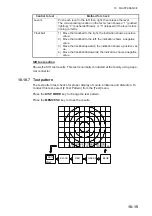10. MAINTENANCE
10-2
10.2
How to Replace Fuses
The processor unit, transceiver unit and hull unit carry fuses that protect the system
from overvoltage and equipment fault. If the power cannot be applied, check the fol-
lowing.
• Check the fuse in the processor unit.
• Check the circuit breaker in the transceiver unit. (The breaker is behind the lid at the
front-right bottom corner of the unit.)
Find the cause before replacing a fuse. If the fuse blows again after replacement, con-
tact your dealer for advice.
*: These fuses are located inside the equipment and may contain high voltage. Under
no circumstances should these fuses be replaced by the user.
10.3
Battery on the Motherboard
The battery on the motherboard in the processor unit backs up data. When the voltage
is too low, time and date may not display correctly. However, if the ZDA sentence (time
and date data) is input from an external source, time and date are displayed according
to the received data.
Note 1:
When the voltage is 2.6V or less, the error code 322 appears. Have a qualified
technician replace the battery.
Note 2:
Dispose of the battery in accordance with local regulations. Tape the + and -
terminals of the battery before disposal to prevent short circuit, which could cause a
fire.
Unit
Type
Code No.
Remarks
Processor unit
(Power cable)
FGBO-A 125V 15A PBF
000-155-827-10
For 12V DC
×
1
FGBO-A 125V 7A PBF
000-164-965-10
For 24V DC
×
1
Transceiver unit
(behind front lid)
FGBO-A 250V 5A PBF
000-155-840-10
For 100/110/115/
220/230V AC
×
1
Transceiver unit*
(inside the unit)
FGMB-A 250V 4A PBF
000-157-569-10
For B voltage
×
2
FGMB-A 250V 5A PBF
000-157-570-10
For DC voltage
×
2
D52-8A:CULM
000-178-350-11
For B voltage
×
1
Hull unit*
FGMB-A 250V 1A PBF
000-157-496-10
For brake output
×
2
FGMB-A 250V 2A PBF
000-157-497-10
For HCTL board
26V DC
×
1
FGMB-A 250V 5A PBF
000-157-570-10
For HCTL board
42V DC
×
1
Name
Type
Code No.
Life
BATTERY KIT
BATTERY KIT-FJ
000-196-791-10
10 years
Use of the wrong fuse can cause
fire or damage the equipment.
Use the proper fuse.
WARNING
Содержание FSV-75
Страница 1: ...OPERATOR S MANUAL www furuno com HALF CIRCLE COLOR SCANNING SONAR Model FSV 75 FSV 75 3D ...
Страница 78: ...2 SLANT MODE 2 44 This page is intentionally left blank ...
Страница 110: ...4 FISH FINDER MODE 4 12 This page is intentionally left blank ...
Страница 144: ...5 3D MODE 5 34 This page is intentionally left blank ...
Страница 148: ...6 NUMERIC GRAPHIC DATA DISPLAY 6 4 This page is intentionally left blank ...
Страница 158: ...7 HOW TO CUSTOMIZE THE SONAR 7 10 This page is intentionally left blank ...
Страница 216: ...10 MAINTENANCE 10 28 This page is intentionally left blank ...
Страница 234: ...INDEX IN 3 W Warning messages 10 5 X XSECT ON OFF button 5 6 Z Zoom in out 5 4 ...
Страница 235: ......