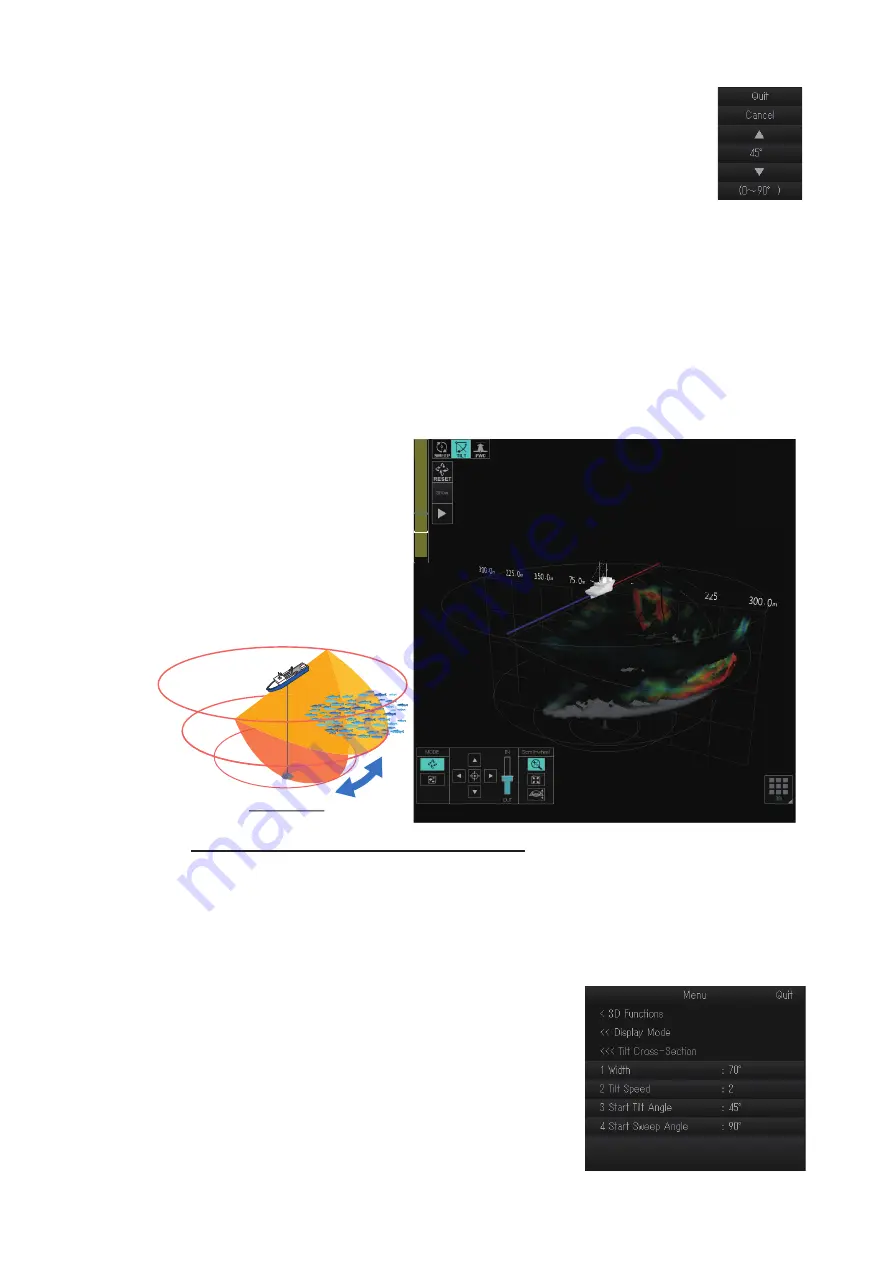
5. 3D MODE
5-9
5. Select [1 Start Tilt Angle], then left-click.
6. Left-click the
S
or
T
button to select the desired setting.
When the forward detection history mode is active, the tilt angle is
changed to the start angle set here and sweep angle is changed to
“0°”.
7. Select [Quit], then left-click.
8. Close the menu.
5.4.2
Tilt cross-section mode
The tilt cross-section mode scans the tilt angle within the selected width, and shows
the underwater sonar echoes in the scanning area in 3D format. This mode is useful
for seeing the shape of the fishing net in water.
Note:
The
AUTO SWEEP
and
AUTO TILT
keys are not used in the tilt cross-section
mode.
Scan area for the tilt cross-section mode
Do as follows to set the scan area for the tilt cross-section mode:
1. Open the menu.
2. Select [7 3D Functions], then left-click.
3. Select [2 Display Mode], then left-click.
4. Select [1 Tilt Cross-Section], then left-click.
5. Select [1 Width], then left-click.
Scan image
100%
R 200m
T 90°
R0 0°
3D G 5.0
P 1
Содержание FSV-75
Страница 1: ...OPERATOR S MANUAL www furuno com HALF CIRCLE COLOR SCANNING SONAR Model FSV 75 FSV 75 3D ...
Страница 78: ...2 SLANT MODE 2 44 This page is intentionally left blank ...
Страница 110: ...4 FISH FINDER MODE 4 12 This page is intentionally left blank ...
Страница 144: ...5 3D MODE 5 34 This page is intentionally left blank ...
Страница 148: ...6 NUMERIC GRAPHIC DATA DISPLAY 6 4 This page is intentionally left blank ...
Страница 158: ...7 HOW TO CUSTOMIZE THE SONAR 7 10 This page is intentionally left blank ...
Страница 216: ...10 MAINTENANCE 10 28 This page is intentionally left blank ...
Страница 234: ...INDEX IN 3 W Warning messages 10 5 X XSECT ON OFF button 5 6 Z Zoom in out 5 4 ...
Страница 235: ......






























