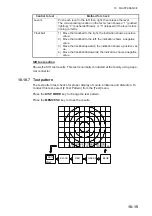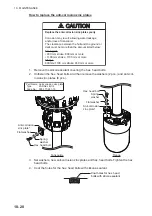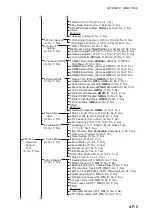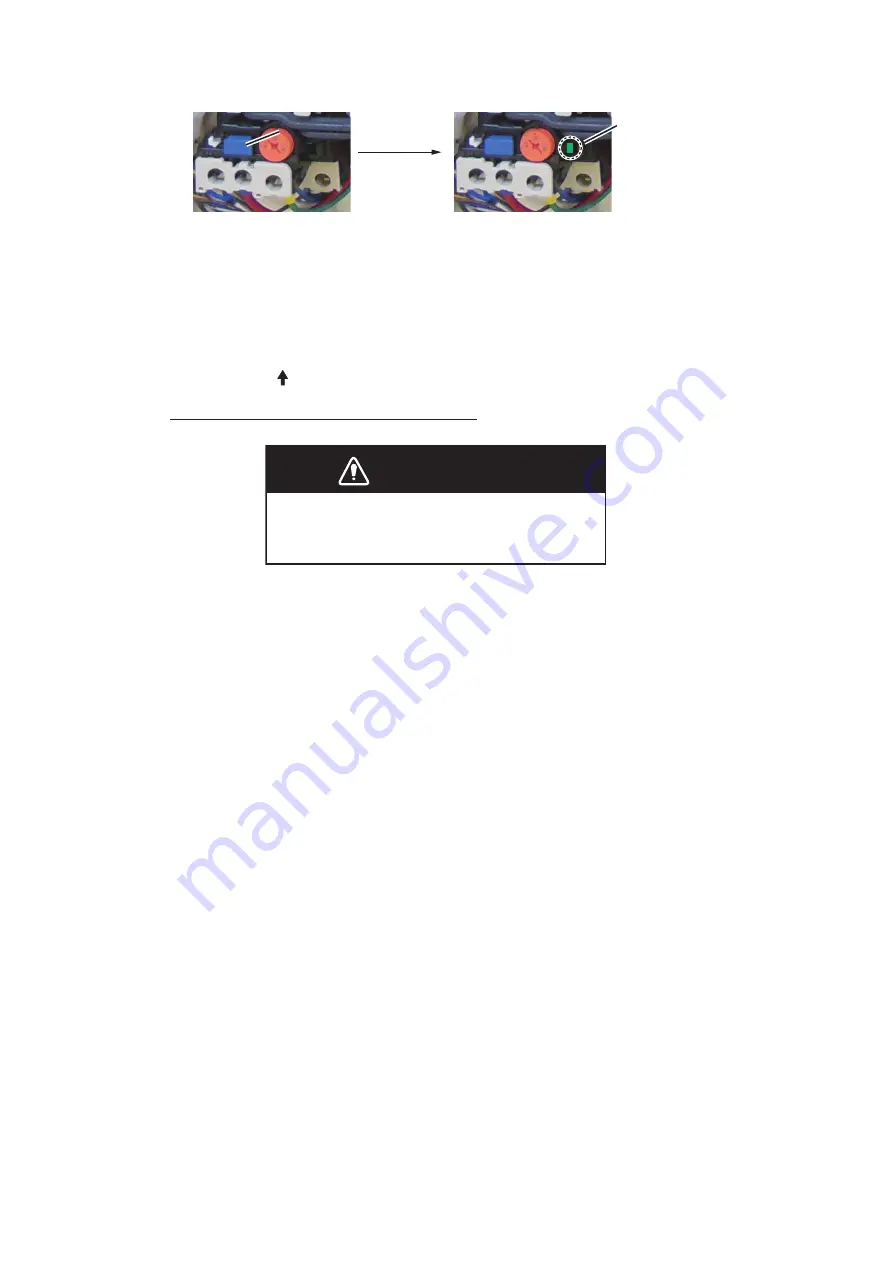
10. MAINTENANCE
10-22
6. Push the RESET button (blue) on the raise/lower control box.
7. Close the cover.
8. Turn on the breaker at the ship’s mains.
If you forced quit the system at step 1, go to the step 9.
9. Turn on the system from the control unit.
10. Press the key on the control unit to raise the transducer.
How to raise the transducer manually
1. Open the lid on the raise/lower control box of the hull unit and turn off the motor
breaker. Confirm that the power lamp is off. (See the illustration on the previous
page for the location of those parts.)
2. Unscrew the butterfly bolts, then move the motor shaft cover.
3. Attach the ratchet wrench to the motor shaft.
4. While holding the ratchet wrench, pull the release lever toward you and upward to
release the brake.
Note:
Hold the ratchet wrench when releasing the brake, to prevent the transduc-
er from falling.
5. Turn the ratchet wrench counter-clockwise to raise the transducer.
6. After retracting the transducer into the tank, set the release lever to the holder.
7. Remove the ratchet wrench and return it to its holder. Restore the motor brake to
its normal position.
Note:
Be sure to return the ratchet wrench to its holder. Otherwise the hull unit will be
stopped and the transducer cannot be raised or lowered.
RESET button
RESET button
Push RESET
button.
Protection circuit
activated
Protection circuit
deactivated (normal)
Green when
protection circuit is
deactivated.
Before operating the hull unit
manually, check that the motor brake
and shaft are working properly.
WARNING
Содержание FSV-75
Страница 1: ...OPERATOR S MANUAL www furuno com HALF CIRCLE COLOR SCANNING SONAR Model FSV 75 FSV 75 3D ...
Страница 78: ...2 SLANT MODE 2 44 This page is intentionally left blank ...
Страница 110: ...4 FISH FINDER MODE 4 12 This page is intentionally left blank ...
Страница 144: ...5 3D MODE 5 34 This page is intentionally left blank ...
Страница 148: ...6 NUMERIC GRAPHIC DATA DISPLAY 6 4 This page is intentionally left blank ...
Страница 158: ...7 HOW TO CUSTOMIZE THE SONAR 7 10 This page is intentionally left blank ...
Страница 216: ...10 MAINTENANCE 10 28 This page is intentionally left blank ...
Страница 234: ...INDEX IN 3 W Warning messages 10 5 X XSECT ON OFF button 5 6 Z Zoom in out 5 4 ...
Страница 235: ......