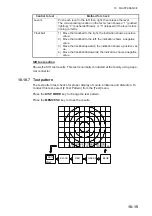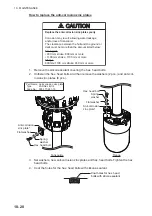10. MAINTENANCE
10-15
SIO test section
Shows the SIO test results. This test is normally conducted at the factory using a spe-
cial connector.
10.10.7 Test pattern
The test pattern test checks for proper display of colors, brilliance and distortion. To
conduct this test, select [2 Test Pattern] from the [Test] menu.
Press the
DISP MODE
key to change the test pattern.
Press the
MENU/ESC
key to close the results.
Levers
Push each lever to the left, then right, then release the lever.
The corresponding location on the test screen shows a “1” (pushed
right/up), “2” (pushed left/down), or “0” (released) if the lever is func-
tioning correctly.
Trackball
1) Move the trackball to the right; the indication shows a positive
value.
2) Move the trackball to the left; the indication shows a negative
value.
3) Move the trackball upwards; the indication shows a positive val-
ue.
4) Move the trackball downwards; the indication shows a negative
value.
Control to test
Method for check
PRESS MENU KEY TO QUIT TEST MODE.
PRESS MODE KEY TO CHANGE TEST PATTERN.
BLACK
RED
BLUE
GREEN
Black
WHITE
Содержание FSV-75
Страница 1: ...OPERATOR S MANUAL www furuno com HALF CIRCLE COLOR SCANNING SONAR Model FSV 75 FSV 75 3D ...
Страница 78: ...2 SLANT MODE 2 44 This page is intentionally left blank ...
Страница 110: ...4 FISH FINDER MODE 4 12 This page is intentionally left blank ...
Страница 144: ...5 3D MODE 5 34 This page is intentionally left blank ...
Страница 148: ...6 NUMERIC GRAPHIC DATA DISPLAY 6 4 This page is intentionally left blank ...
Страница 158: ...7 HOW TO CUSTOMIZE THE SONAR 7 10 This page is intentionally left blank ...
Страница 216: ...10 MAINTENANCE 10 28 This page is intentionally left blank ...
Страница 234: ...INDEX IN 3 W Warning messages 10 5 X XSECT ON OFF button 5 6 Z Zoom in out 5 4 ...
Страница 235: ......