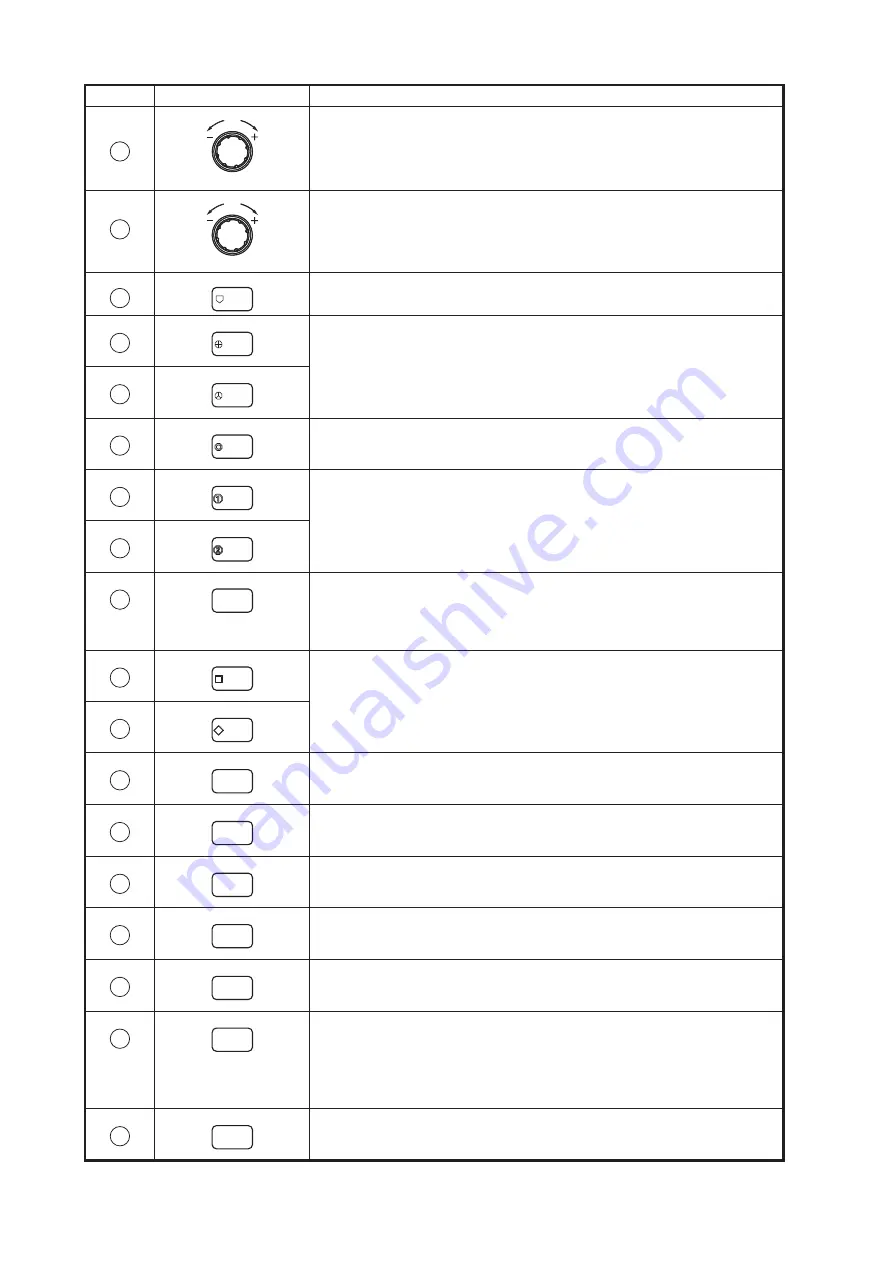
1. OPERATIONAL OVERVIEW
1-2
Adjusts the screen brilliance.
Note:
Monitor must be a compatible monitor (see page xvi) and
must be connected via USB to the Control Unit.
Selects user-programmed (P1 to P10) settings.
Enters the net shooting mark or own ship mark.
Enters an event mark or own ship mark (horizontal mode).
Enters a target lock mark.
Shows/hides the estimate mark.
Short press:
Deletes the mark highlight with the cursor.
Long press:
Deletes both event marks and fish marks, when the
cursor is on the slant or vertical slant display. If the cursor is on a
different display, event and fish marks are not deleted.
Enters a fish mark.
Resets the sweep angle to 0°.
Resets the tilt angle to 0°.
Select the display (slant display or 3D display) to be controlled. The
current operative display is highlighted with an orange frame.
Turns the Auto Sweep function on/off.
Turns the Auto Tilt function on/off.
section 9.3.3) is set to [Mode Key]
:
Selects the display mode.
If [1 Mode Selection] is set to [Pull Down Menu]
:
Opens the pull-down menu to select the display mode. Left-click an
appropriate display mode from the pull-down menu.
Short press:
Opens the menu; goes back one layer in the menu.
Long press:
Closes the menu.
No.
Key/Control
Description
5
BRILL
6
USER PROG
7
SHOOT
8
EVENT
9
EVENT
10
TARGET
LOCK
11
ESTI-
MATE
12
ESTI-
MATE
13
DELETE
MARK
14
FISH
15
FISH
16
RESET
SWEEP
17
RESET
TILT
18
S/3D
19
AUTO
SWEEP
20
AUTO
TILT
21
DISP
MODE
22
MENU /
ESC
Содержание FSV-75
Страница 1: ...OPERATOR S MANUAL www furuno com HALF CIRCLE COLOR SCANNING SONAR Model FSV 75 FSV 75 3D ...
Страница 78: ...2 SLANT MODE 2 44 This page is intentionally left blank ...
Страница 110: ...4 FISH FINDER MODE 4 12 This page is intentionally left blank ...
Страница 144: ...5 3D MODE 5 34 This page is intentionally left blank ...
Страница 148: ...6 NUMERIC GRAPHIC DATA DISPLAY 6 4 This page is intentionally left blank ...
Страница 158: ...7 HOW TO CUSTOMIZE THE SONAR 7 10 This page is intentionally left blank ...
Страница 216: ...10 MAINTENANCE 10 28 This page is intentionally left blank ...
Страница 234: ...INDEX IN 3 W Warning messages 10 5 X XSECT ON OFF button 5 6 Z Zoom in out 5 4 ...
Страница 235: ......
































