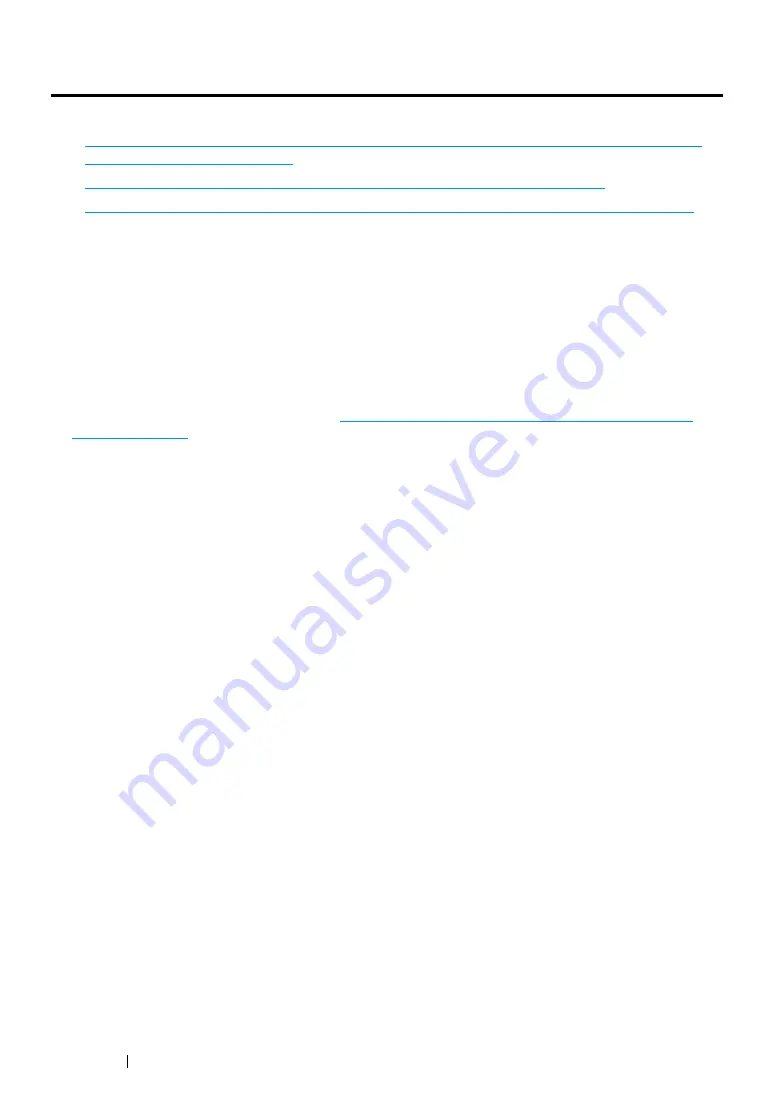
398
Maintenance
Managing the Printer
This section includes:
• "Checking or Managing the Printer with the CentreWare Internet Services (DocuPrint CM215
• "Checking Printer Status with the SimpleMonitor (Windows Only)" on page 399
• "Checking Printer Status Through E-mail (DocuPrint CM215 f/CM215 fw Only)" on page 400
Checking or Managing the Printer with the CentreWare
Internet Services (DocuPrint CM215 f/CM215 fw Only)
When the printer is installed in a TCP/IP environment, you can check printer status and configure
settings using a web browser on a network computer. You can also use the CentreWare Internet
Services to check the remaining volume of consumables and the paper loaded in this printer.
NOTE:
•
When using the printer as a local printer, you cannot use
the
CentreWare Internet Services. For details about
checking the status of a local printer, refer to
"Checking Printer Status with the SimpleMonitor (Windows
Starting the CentreWare Internet Services
Use the following procedure to start the CentreWare Internet Services.
1
Launch your web browser.
2
Enter the IP address of the printer in the address bar, and then press the
Enter
key.
The CentreWare Internet Services page appears.
• Using Online Help
For details regarding the items that can be set in each CentreWare Internet Services page, click the
Help
button to display the online Help.
Содержание DocuPrint CM215 b
Страница 1: ...1 DocuPrint CM215 Series User Guide ...
Страница 4: ...4 Preface ...
Страница 32: ...32 Product Features ...
Страница 42: ...42 Specifications ...
Страница 66: ...66 Printer Management Software ...
Страница 126: ...126 Printer Connection and Software Installation ...
Страница 168: ...168 Printing Basics ...
Страница 192: ...192 Copying ...
Страница 272: ...272 Faxing DocuPrint CM215 f CM215 fw Only ...
Страница 330: ...330 Troubleshooting 4 Lower the levers to their original position 5 Close the rear cover ...
Страница 333: ...Troubleshooting 333 7 Lower the levers to their original position 8 Close the rear cover ...
Страница 380: ...380 Troubleshooting ...
Страница 406: ...406 Maintenance ...
Страница 410: ...410 Contacting Fuji Xerox ...
Страница 415: ...Index 415 Y Your Fax Number 268 286 ...
Страница 416: ...416 Index ...
Страница 417: ......
Страница 418: ...DocuPrint CM215 Series User Guide Fuji Xerox Co Ltd ME6374E2 1 Edition 1 July 2013 Copyright 2013 by Fuji Xerox Co Ltd ...






























