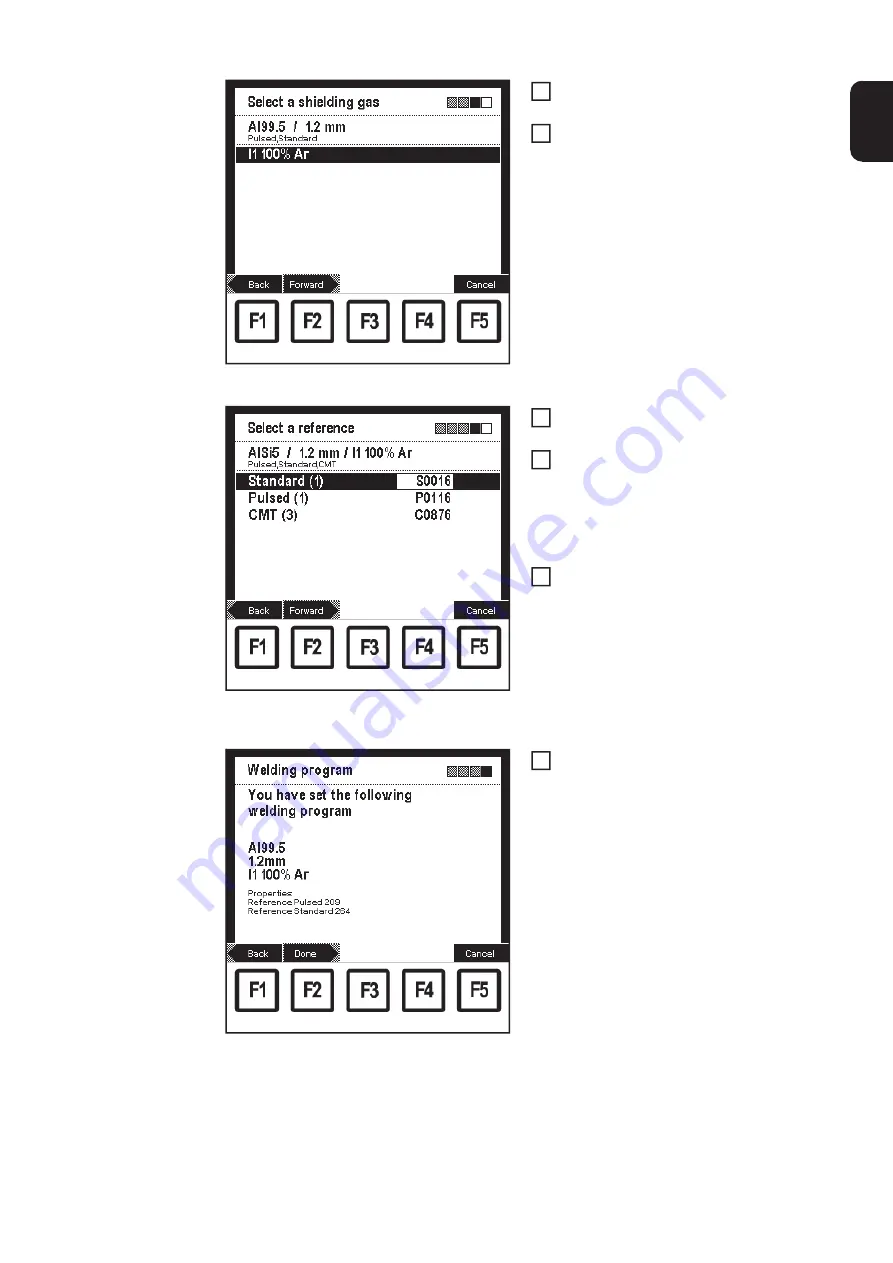
53
EN
"Select a shielding gas" screen: I1 100% Ar selected
Select corresponding gas using the ad-
justing dial (18)
Press F2 "Forward":
–
The "Select a reference" screen
only appears if there are several
characteristics for the selected fil-
ler metal, wire diameter and shiel-
ding gas.
–
The value given in brackets after
the process indicates how many
characteristics there are for this
process.
Example: AlSi 5 / 1.2 mm / I1 100% Ar screen "Select
a reference": Characteristic S0016 selected
Select the corresponding process
using the down (6) or up (7) keys
Select the corresponding characteri-
stic reference number using the adjus-
ting dial (18)
–
E.g.:
Characteristic C0876 is only suita-
ble for CMT.
Press F2 "Forward"
–
The last screen in the wizard
("Welding program") is shown as a
confirmation
–
By pressing F1 "Back", the
screens of the steps already per-
formed can be displayed again.
Changes can be made.
"Welding program" screen: Confirmation
Press F2 "Done"
–
The set welding program is accep-
ted, the last "Data" screen display-
ed appears
6
7
8
9
10
11
Содержание RCU 5000i
Страница 2: ...2 ...
Страница 4: ...4 ...
Страница 151: ...151 EN Welding information screen for seam 2 section 1 The welding data of the respective section is displayed ...
Страница 154: ...154 Information Save complete screen Removing a memory card Save complete The memory card can now be removed 2 ...
Страница 200: ...200 Backup screen All data from the remote control unit are sa ved onto the memory card ...
Страница 202: ...202 Restore screen The last Data screen called up appears ...
Страница 207: ...207 EN Machine pre sets MIG MAG screen MIG MAG screen appears ...
Страница 210: ...210 Machine pre sets e g MIG MAG screen The last Data screen called up appears ...
Страница 242: ...242 ...
Страница 243: ...Appendix ...
Страница 244: ...244 Spare parts list RCU 5000i ...
Страница 245: ...245 ...
Страница 246: ...246 ...
Страница 247: ...247 ...
















































