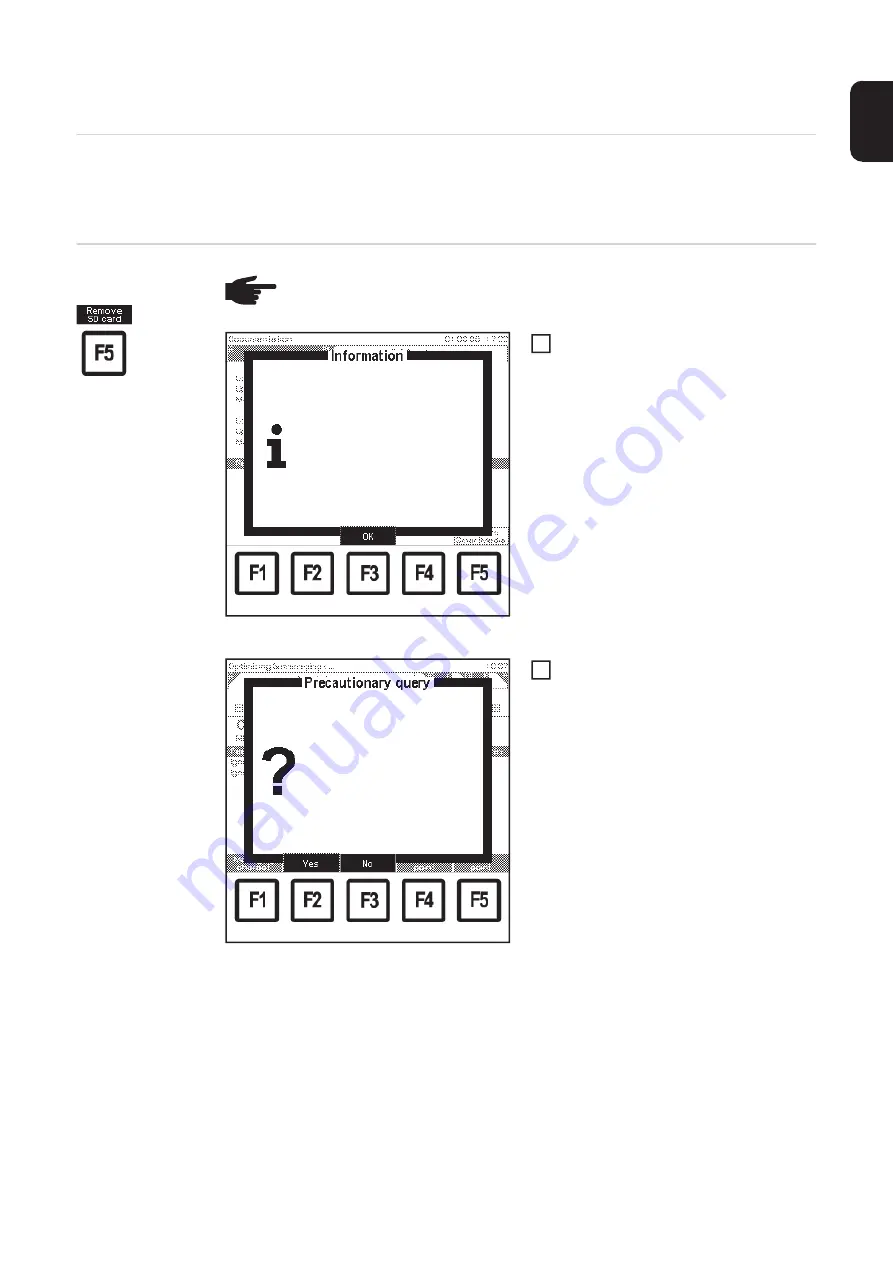
153
EN
Removing a memory card
General
The memory card must be removed from the remote control unit (e.g. during weld-off
times) in order to evaluate the data.
The memory card can be removed at any time.
Removing a mem-
ory card
"Information - No data available" screen
In the corresponding "Data" screen,
press F5 "Remove SD card"
–
The remote control unit checks
whether any welding data remains
in the cache memory.
–
If there is no data in the cache me-
mory, the "Information - No data
available" screen appears.
–
If data remains in the cache me-
mory, the "Save data" precautio-
nary query appears.
"Save data" precautionary query
To save the data, press F2 "Yes"
–
"Information - Save complete"
screen appears
NOTE!
When documenting to a memory card, always press F5 "Remove SD
card" before removing the card.
No data available.
Remove SD card.
1
Some documentation data
still remains in the buffer.
Do you want to save it now?
2
Содержание RCU 5000i
Страница 2: ...2 ...
Страница 4: ...4 ...
Страница 151: ...151 EN Welding information screen for seam 2 section 1 The welding data of the respective section is displayed ...
Страница 154: ...154 Information Save complete screen Removing a memory card Save complete The memory card can now be removed 2 ...
Страница 200: ...200 Backup screen All data from the remote control unit are sa ved onto the memory card ...
Страница 202: ...202 Restore screen The last Data screen called up appears ...
Страница 207: ...207 EN Machine pre sets MIG MAG screen MIG MAG screen appears ...
Страница 210: ...210 Machine pre sets e g MIG MAG screen The last Data screen called up appears ...
Страница 242: ...242 ...
Страница 243: ...Appendix ...
Страница 244: ...244 Spare parts list RCU 5000i ...
Страница 245: ...245 ...
Страница 246: ...246 ...
Страница 247: ...247 ...






























