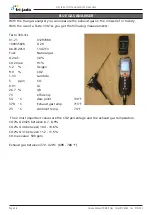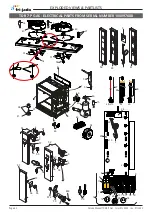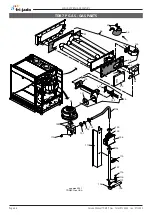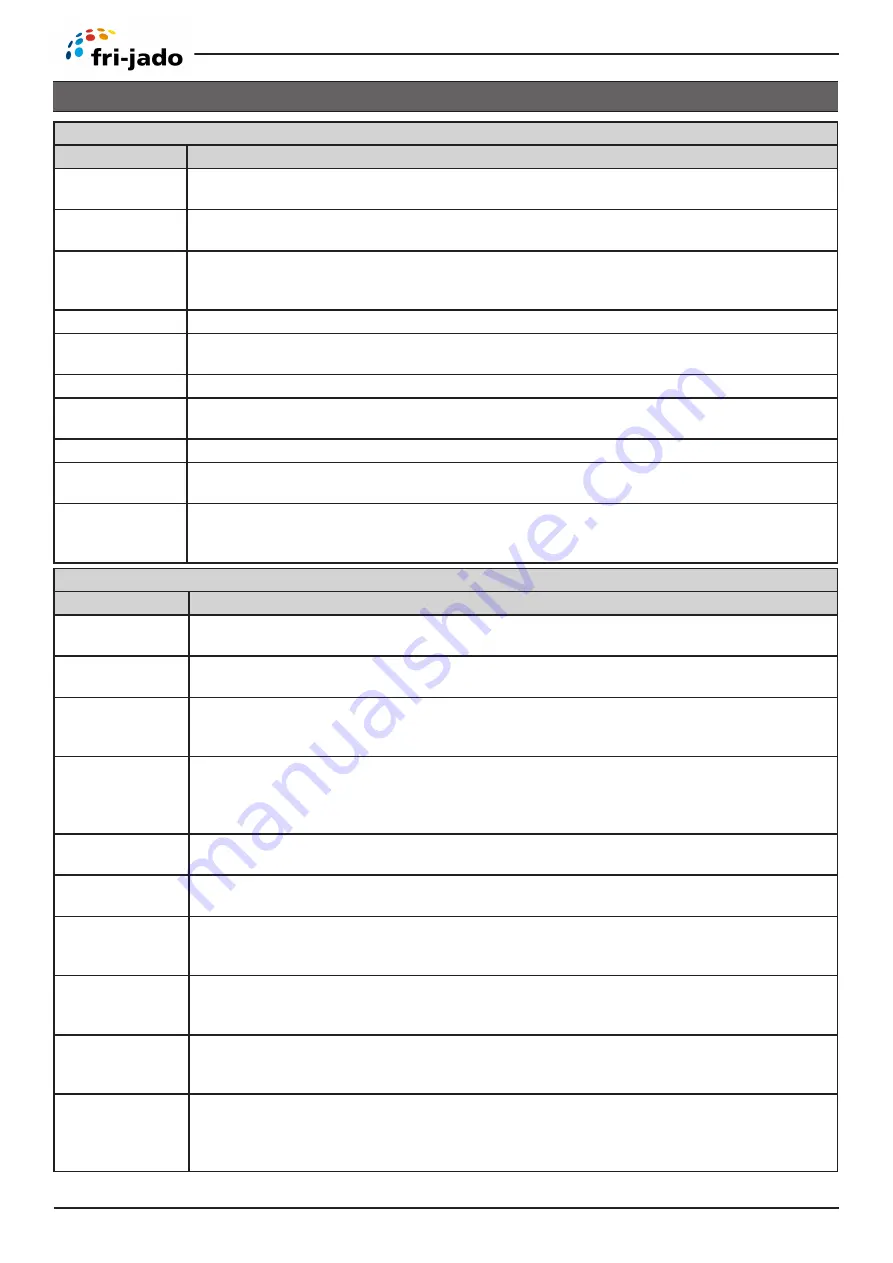
PARAMETERS
Page 52
Service Manual TDR8 P Gas form 9124023 rev. 01/2022
Menu section: Service menu
Parameter
Description
USB
In this menu you can read recIpies from the USB stick to the CPU board. And you can store
recipies, parameters and LOG data to the USB stick.
Function
This menu allows access to the I/O test screen, Through this, several inputs and outputs of
the machine can be monitored and toggled.
Parameters
In this menu you can view or change all service parameters. Note: when changing a param-
eter in this service menu, this will automatically be changed also in the manager menu.
For an overview of the parameters see parameter list service menu.
Clock
In this menu you can set the time and the time format (12/24h clock).
Counter
In this menu you can view the total working hours of the fan, gearbox and heaters. After
repalcing one of these parts you have to set the counter on zero again.
Operation
In this menu you can view the total hours of operation. This value is not resettable.
User pin
In this menu you can view the current set pincode. This code can only be viewed and not
changed.
Fault
In this menu you can view all occurred errors and, if applied, in what cooking program.
Test program
In this menu you can start a test program. This fixed program has one cooking step of
250°C for 20 minutes and a holding program of 85°C and 10 minutes.
Set demo on
In this menu you can set the machine into a demonstration mode. In demonstration mode
the machine will not turn the heating elements on and will simulate the machine heating
up only through software.
SERVICE MENU - DESCRIPTION OF THE SUBMENUS
Parameter list Service menu
Parameter
Description
Language
This parameter allows the setting of the language of the different texts used by the unit.
Note that some texts may not yet have an updated translation.
Big digits
This parameter allows to choose for big digits on the display during preheat, cooking and
hold cycle.
Preheat allowed
This parameter allows the enabeling of preheating before a recipe. If “yes” is selected,
every program can have a preheat step included, you have a choice in this. If “no” is
selected preheating is not possible, even if there is a program with a preheat step.
Holding allowed
This parameter allows the enabeling of a warm hold step at the end of the grilling step(s).
If “yes” is selected every program can have a holding step included, you have a choice in
this. If “no” is selected holding is not possible, even if there is a program with a holding
step.
Preheat tempera-
ture
This parameter allows the programming of a general preheat temperature.
Note: this preheat temperature is suggested and can be overwritten in the programs.
Holding tem-
perature
This parameter allows the programming of a general holding temperature.
Note: this holding temperature is suggested and can be overwritten in the programs.
Sound preheat
T1
This parameter allows to set an alarm sound at the end of the preheat step. You can
choose 3 different sounds (T1-T2-T3) and the level of the sound (up to 4 white blocks) or
no sound (no white block).
Sound step T2
This parameter allows to set an alarm sound at the end of the first grilling step. You can
choose 3 different sounds (T1-T2-T3) and the level of the sound (up to 4 white blocks) or
no sound (no white block).
Sound done T3
This parameter allows to set an alarm sound at the end of the grilling step(s). You can
choose 3 different sounds (T1-T2-T3) and the level of the sound (up to 4 white blocks) or
no sound (no white block).
Temp. unit
This parameter allows the switching between showing degrees either in Celcius (°C) or
Fahrenheit (°F).
Changing the parameter affects all values directly and no restart of the machine is
required.