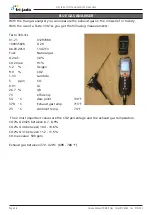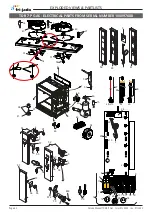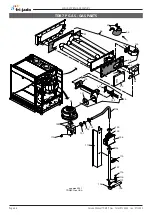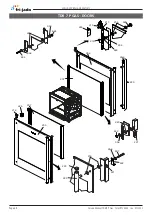PARAMETERS
Page 53
Service Manual TDR8 P Gas form 9124023 rev. 01/2022
Parameter list Service menu
Parameter
Description
Ecocook allowed
This parameter alows the ecocook to be activated or not. Ecocook on yes means that
the accumulated heat in the cavity will be used to cook the product and to save energy.
Heating elements will not be activated during the last period of the last grilling step.
Ecocook var.
This parameter alows to set the variable of the ecocook. Var. adjustable from 1 to 9. This
is the percentage of the total cooking time.
Boost allowed
This parameter allows to add extra cooking time at the end of the grilling cycle. If set on
“yes” you can add extra time in minutes.
User PIN in use
This parameter allows free access to the Manager menu if set on “no”. Or protected access
by means of a pin code if set on “yes”. If set on “no” there is no pin code protection for
the Manager menu and you have free access to this menu. If set on “yes”the standard
Manager pin code is “1111”, but can also be changed to another pin code.
Note: Always set the pincode back on “yes” after work has ended.
Lights out
This parameter allows the lights to be shut off during opening of the door during stand by
position. If set on “no”the lights will go on for 20 seconds.
key beep
This parameter allows to set a beep sound when a key is touched. If set on “off” the beep
sound will be off.
Temp. offset
This parameter allows to set an offset in the temp. regulation. For example: if temp. is set
on 200°C and offset on -20°C the software regulates the temp. on 220°C, so a real higher
operating temp. Offset can be adjusted on ± 59,9°C.
Cook correction
allowed
This parameter allows a cooking time that automatically will be adjusted depending on
the load of products. The first cook is the reference cook and will be used to fix the correct
parameters. The activation of the cook correction is not visible in the display.
Key sens
This parameter allows the adjustment of the sensitivity of the keys. Sensitivity is highest on
value 1 and lowest on 9.
Temp. grad.
This parameter allows the setting of the minimal temperature rise, in °C or °F/minute,
of the PT sensor during the preheat, cooking and hold steps until maximal 150°C / 302°F.
Measuring only starts after 5 minutes in these steps and the actual temperature in the
cabinet is at least 30 °C/54°F lower than the set temperature. Measuring takes place every
2 minutes and when the temperature rise is lower during 5 consecutive measurements
than the setting of this parameter, an “error 55” will be indicated and the machine
switches off.
Second display
This parameter allows the setting of the display on customer side.
0 = Second display has only the rotor function in stand by position.
1 = Second display has only limited functions like viewing during cooking proces.
2 = As 1 + possibility of selection of programs and starting.
3 = Not in use.
Thermistor
This parameter alows the activation of an error on the clixon inside the blower motor. If
set on “yes” the clixon is connected, by relay K3, to the input of the CPU board and stops
the blower and rotisserie when overheating and indicates an error 66. If set on “no” the
clixon is not activated.
Notes:
• After parameter changes have been made in both Manager or Service menu, you have to
press the undo key to go to save and press OK key to confirm.
• When parameters, that are both in Manager and Service menu, are changed in one menu
they will be also adjusted in the other menu.
• When preheat allowed or holding allowed is set on zero, no preheat or holding will take
place even if this is programmed in a recipe.
• When preheat is set in the Manager or Service menu and the recipe itself has no prehat
programmed, there will be no preheat in the cooking cycle.
• It is not possible to program only a preheat or hold step, without a cooking step.
• The countdown of the last minute in the cooking cycle is displayed in seconds.