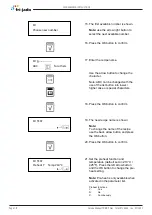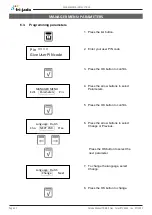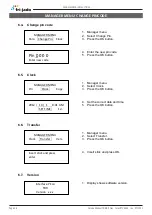PROGRAMMING INSTRUCTIONS
Page 25
Service Manual TDR8 P Gas form 9124023 rev. 01/2022
OPTIONS MANAGER MENU: USB
Note:
When reading new programs all
existing programs will be deleted.
TDR-P
eco
Models
EN
39 / 48
MANAGER MENU
USB Programming
1
Para.
MANAGER MENU
USB
Edit
USB
Read
Sto.
A_ _ _ _ _ _ _ _
Save File Name
A
Save File Name
6.8. USB
1. Manager menu.
2. Use the arrow buttons to select the
USB function.
3. Screen shows the USB function.
Place the USB stick into the USB-
slot.
4. Press the OK button to confirm.
5. Use the arrow buttons to select Read
to exchange an existing program or
STORE to save a program.
Option STORE:
6. Enter the file name by using the
arrow buttons and OK button.
7. Select Save.
8. Press the OK button to confirm.