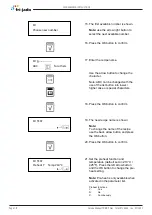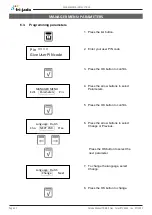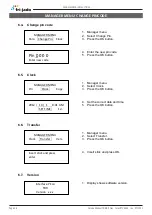REMOVAL AND REPLACEMENT OF PARTS
Page 27
Service Manual TDR8 P Gas form 9124023 rev. 01/2022
WARNING:
Disconnect the electrical power to the machine
at the main circuit box. Place a tag on the circuit box indica-
ting the circuit is being serviced.
1. Remove the screws that secure the panel
to the frame.
2. Remove the panel.
3. Reverse the procedure to install.
1. Remove the right side panel according
prior procedure.
2. Remove the screws securing both large
and small top covers.
3. Remove the top cover. (Lift at right side
and remove to the left).
4. Reverse the procedure to install.
1. Remove the right side panel according prior
procedures
2. Remove the bolt, nut and ring on the top
side on the backside of the operating panel.
3. Pull the panel away from the top side.
4. Remove the flatcables and earth cable from
the CPU board on the backside.
5. Remove the panel.
6. Reverse the procedure to install.
REMOVAL AND REPLACEMENT OF PARTS FOR THE TDR 8
RIGHT OR LEFT SIDE PANEL
TOP COVER
OPERATING PANEL (GENERAL)