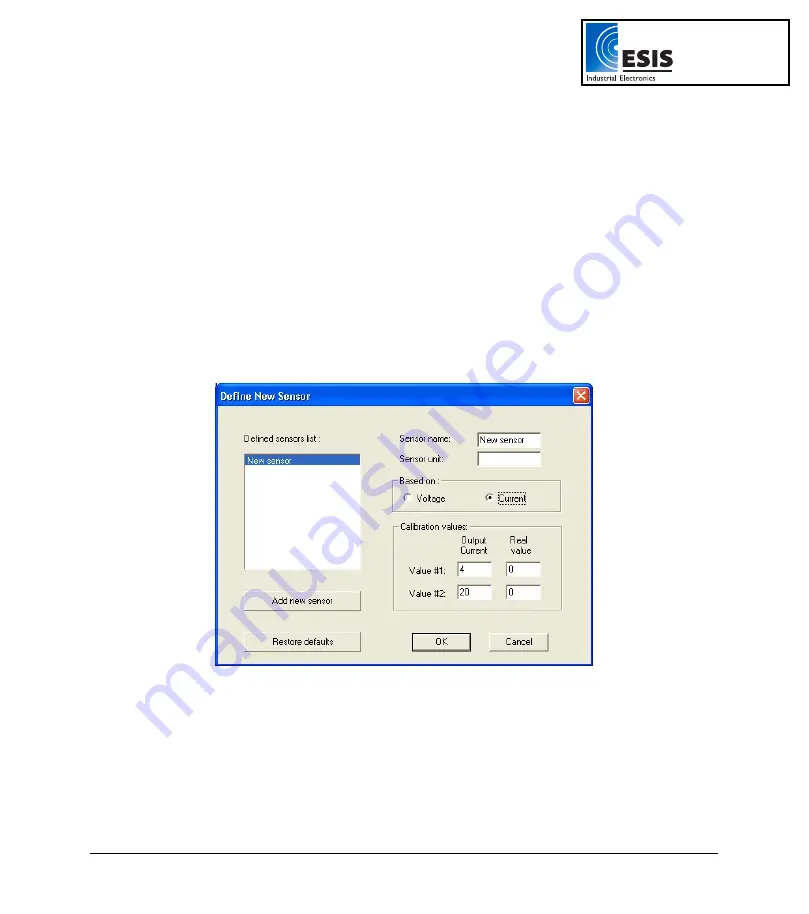
Chapter 2 Working with DaqLab
65
2.5.9.
Defining a Custom Sensor
DaqLab enables the user to define custom sensors. This is a useful tool for when
DaqPRO
is
communicating with many sensors from
different vendors.
Any additional sensor that you would like to connect to
DaqPRO
must comply with the following
restrictions:
•
The
sensor
’
s output must be either voltage in the range of 0 to 10V or current
in the range of 4 to 24mA.
•
The sensor Transfer Function (sensor output voltage changes vs. the sampled
phenomenon changes) must be a linear Transfer Function.
To define a new sensor:
1. Connect
DaqPRO
to the PC.
2. Click
Logger
on the menu bar, then click
Define New Sensor
to open the
Define New Sensor
dialog box:
Figure 22: Define New Sensor dialog box
3. Click
Add New Sensor
.
4. Select
a
Based on
option (depending on whether your sensor
’
s output is 0 to 10V or 4 to
24mA).
5. Enter a sensor name and sensor unit.
6. Enter two calibration values (two real values and the corresponding output values of the
sensor).
www.esis.com.au
Ph 02 9481 7420
Fax 02 9481 7267






























