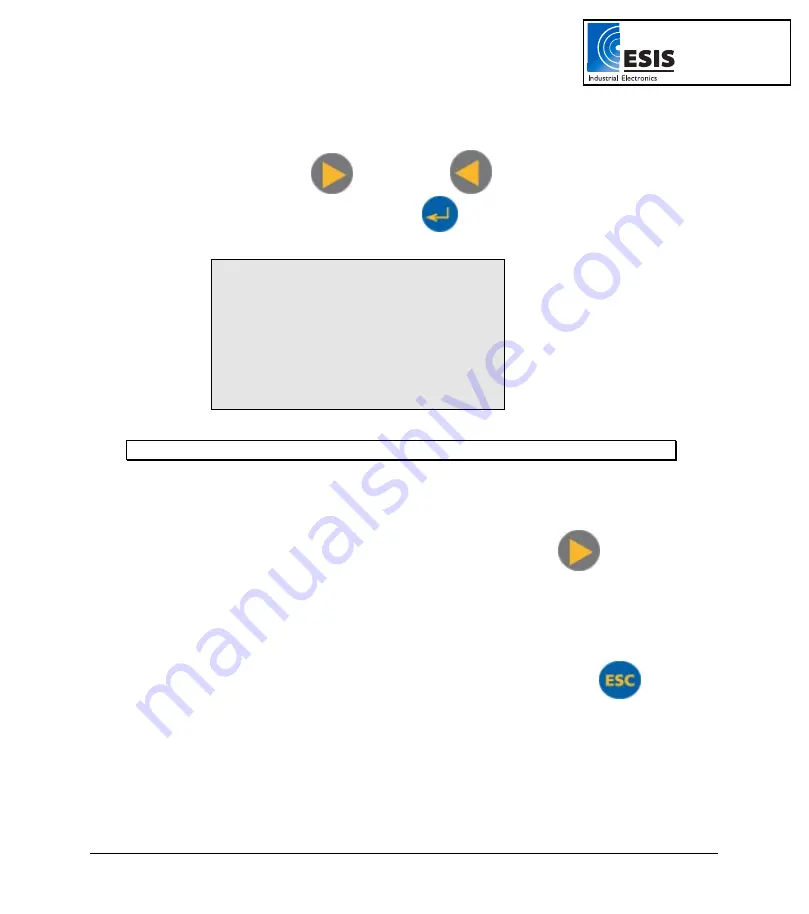
14 Chapter
1
DaqPRO
6. Choose Display
a. Use
the
Forward
and
Backward
arrow buttons to select the type of
display, then press the
Enter
button
.
In – 1 Current 0-240 mA
In – 2 Thermocouple T
In – 3 Empty
In – 4 Empty
RATE = Every sec
SAMPLES = 10,000
→
DISPLAY = numeric
Note
: When you turn the
DaqPRO
off it will save the setup for the next session.
7. Start Recording
a. After selecting the Display, press the
Forward
arrow button
to start
recording.
Or
b. Press
the
Enter
button if you want to go back to the first item (Rate).
c. You can stop recording at any time by pressing the
Escape
button
.
www.esis.com.au
Ph 02 9481 7420
Fax 02 9481 7267






























