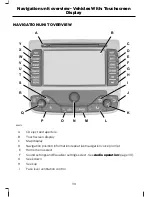Dest. input
Dest. from map
Last dest.
Dest. memory
E88794
Last destinations
Alphabetically sorted
Waymarks
Manually sorted
Tour list
Corner
Country
City / postcode
Street
Centre
Number
Selection list
Selection list
Selection list
Selection list
Selection list
Selection list
Selection list
Selection list
Special dest.
Near last destination
Near city
Search by name
Near position
ROUTE OPTIONS MENU
You can set a number of options which
alter the way a route is planned. Using the
OPTIONS
button in the navigation screen,
the following preferences can be set:
TMC dynamic
When switched on, and if the unit is
receiving a valid traffic message channel
(TMC) signal, the route will be
automatically updated to take into
account real time traffic incidents or
congestion.
Note:
This feature can be useful in avoiding
delays or hold ups on journeys.
Route
Eco
This option will prioritise the most
economical route to the destination.
Fast
This option will prioritise the fastest route
to the destination.
Short
This option will prioritise the shortest route
to the destination..
44
Navigation system - Vehicles With: Touchscreen Display
Содержание CG3548en
Страница 1: ...Navigation System Owner s Manual ...
Страница 72: ...70 ...
Страница 76: ...74 ...
Страница 77: ......
Страница 78: ...CG3548en ...