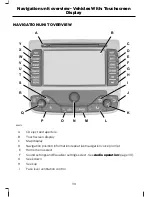Making a call
Dialling a number
You can access your phone address book
either with the phone docked in the cradle
or via Bluetooth. The current active phone
will appear in the main phone screen
display.
1.
Press the PHONE button.
2. Enter the required telephone number
using the keypad.
3. Select
Dial
.
Note:
If you enter an incorrect digit whilst
entering a phone number, select
Delete
to
erase the last digit. A
long press
on
Delete
will erase the complete string of digits.
Press and hold
0
to enter a
+
digit.
Dialling a number from the phonebook
You can also dial contacts from your
phonebook, without having to enter the
number via the keypad.
1.
Press the PHONE button.
2. Select
List
.
3. Select
Phone book
.
4. Enter the first letter of the contact
name using the alphanumeric keypad.
5. Press the SELECT button.
6. A list of phonebook entries starting
with the letter selected will appear.
7.
Rotate the SELECT button to scroll
through these entries to find the
required contact and select it.
8. A detailed screen will appear showing
the contact details and number. Select
DIAL
to proceed.
Ending a call
Calls can be ended by selecting
End
or by
pressing one of the audio source buttons.
Redialling the last dialled number
1.
Press the PHONE button.
2. Select
List
.
3. Select
REDIAL
to proceed.
Receiving an incoming call
Accepting an incoming call
Incoming calls can be accepted by either:
•
pressing the PHONE button
•
pressing the MODE button on the
remote control
•
Selecting
Accept
.
Rejecting an incoming call
Incoming calls can be rejected by either:
•
pressing the CD/AUX button
•
pressing the RADIO button
•
Selecting
Reject
.
Note:
You cannot reject an incoming call
using the remote control.
Handling a second incoming call
Note:
The second incoming call function
must be activated in your phone.
If there is an incoming call whilst there is
an ongoing call, a beep will be heard and
you will have the option to end the active
call and to accept the incoming call.
Accepting a second incoming call
Second incoming calls can be accepted
by either:
•
pressing the PHONE button
•
pressing the MODE button on the
remote control
•
selecting
Accept
.
Note:
This will cancel the ongoing call.
25
Navigation telephone control - Vehicles With: CD Navigation
System
Содержание CG3548en
Страница 1: ...Navigation System Owner s Manual ...
Страница 72: ...70 ...
Страница 76: ...74 ...
Страница 77: ......
Страница 78: ...CG3548en ...