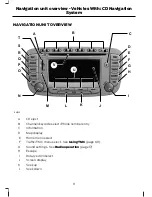•
Select
NORTH UP
to display the map
with north always at the top of the
screen.
•
Select
HEADING UP
to display the
map with the direction of the vehicle
always at the top of the screen. The
display will rotate as your vehicle
changes direction.
•
Select
AUTO
to select a combination
of the above two options. For lower
map scales, the system will use a
HEADING UP
display, and for higher
scales it will switch to a
NORTH UP
display.
Map view
•
Select
POSITION
to show the map
with the current location of the vehicle
in the centre.
•
Select
DESTINATION
to show the
map centred on the entered
destination address.
Driving recommendation
This feature enables a graphic inset on the
map display screen which shows the next
turn or direction to travel in.
•
Select
OFF
to disable.
•
Select
ALWAYS
to turn this on
constantly. A graphic inset will always
be shown even if there is no direction
change or turn approaching.
•
Select
TEMPORARY
to activate. This
option will only display the inset
graphic when there is a direction
change or turn approaching.
Lane recommendation
This feature enables a graphic inset on the
map display screen which shows the lane
that you should use.
Map content
This feature enables various categories of
information to be included on the map
display screen. You may select and
de-select the different categories by
scrolling through the options.
Note:
Multiple categories can be selected.
Navigation
Navigation source
Select either
CD
or
SD card
as the
navigation source.
Time
This feature changes the way in which the
journey time is shown.
•
Select
REMAIN
to display the
remaining estimated driving time to
reach the destination.
•
Select
ARRIVAL
to display the
estimated time of arrival.
Driving recommendation
This feature enables a graphic inset on all
application screens (CD, radio etc) which
shows the next turn or direction to travel
in.
•
Select
OFF
to disable.
•
Select
ALWAYS
to turn this on
constantly. A graphic inset will always
be shown even if there is no direction
change or turn approaching.
•
Select
TEMPORARY
to activate. This
option will only display the inset
graphic when there is a direction
change or turn approaching.
13
System settings - Vehicles With: CD Navigation System
Содержание CG3548en
Страница 1: ...Navigation System Owner s Manual ...
Страница 72: ...70 ...
Страница 76: ...74 ...
Страница 77: ......
Страница 78: ...CG3548en ...