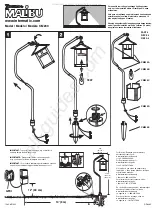6. Commissioning
78
© Festo Didactic GmbH & Co. KG •
544305
Circle
The Robotino
®
moves along a circular path
Required space: A rectangle of a 1m x 1m
Time limit: 10 seconds
End program: See above
Forward
The Robotino
®
moves straight ahead
Required space: A straight distance of 1 m
Time limit: 10 seconds
End program: See above
Quadrangle
The Robotino
®
moves along a rectangle and rotates around its own axis
1 m x 1m
Time limit: None
End program: See above
Roaming
The Robotino
®
moves straight ahead and evades any obstacles in the way.
Depending on the position of the obstacles, the Robotino
®
changes its direction of
travel in different ways.
Required space: Any
Time limit: None
End program: See above.
Distance sensors 1, 2 and 9 are used to detect obstacles. This is why the program
cannot be stopped via the bumper within the coverage range of these sensors as the
Robotino
®
takes evasive action.
Follow line
The camera of the Robotino must be connected to the control unit via the USB
interface for this program. Draw a line which is at least 5 cm wide on the floor, for
example using the adhesive tape. The line must be in red, black or blue. Set the
Robotino
®
onto the line so that it can detect the line and then start the program. The
Robotino
®
will follow the marked line.
Comment