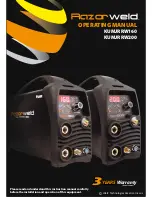A951
49
532081 - RevA
1
10
1
10
G
Tx
Rx
V
O1
I3
I4
DL9
I2
I1
S2
S1
O2
37
38
8 8
8 8
39
40
I4
I3
I1
I2
S1
S2
IN1
IN1
IN1
IN1
S1
OUT1
S2
OUT1
Tr
ansla
tion of the original instruc
tions
ENGLISH
9. DIAGNOSTICS
9.1 LEDS CHECK
I/O BOARD LEDS
On the I/O board, each input and output has a LED that
indicates the physical state of the contact, reference
37
and
14
.
14
I/O board LEDs
LED
I1-I4
open contact
closed contact
S1-S4
open contact
closed contact
O1-O2
open contact
closed contact
DL9
I/O board
not powered
I/O board powered
and communicating
with the Logic board
LOGIC BOARD LEDS
There are 3 LEDs on the Logic board, indicated in
38
.
BLUE LED
RED LED
GREEN LED
15
Logic board LEDs
LED
BLUE
A951 off
/
A951 on
RED
no error
error
/
GREEN
no USB
USB connected
/
9.2 INPUTS AND OUTPUTS STATUS
CHECK
The status of each input and output can be checked
on the board or via the KP EVO.
ON THE BOARD
Select the
In
function in advanced programming.
The segments of the display indicate the logic status
(
39
).
Segment lit = input active
Segment off = input not active
ON THE KP EVO
Go to menu 2.5.9. The display indicates the logic status
as shown in
40
. Example:
IN1 = input active
IN1 = input not active
Содержание A951
Страница 1: ...A951 EN16005...
Страница 65: ......