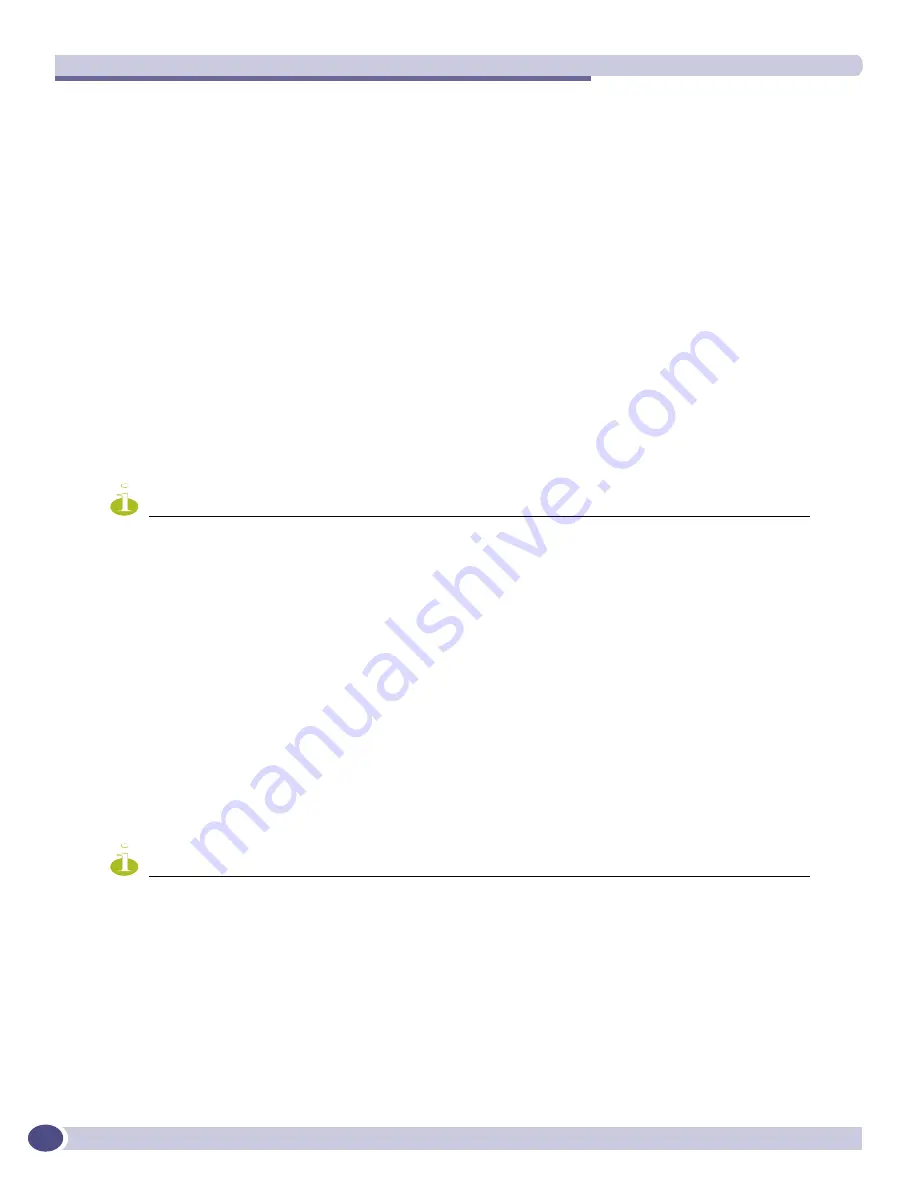
Troubleshooting
ExtremeWare XOS 11.3 Concepts Guide
630
MSMs and I/O modules, monitors memory levels on the I/O module, monitors the health of the
I/O module, and checks the health of applications and processes running on the I/O module. If the
system health checker detects an error, the health checker notifies the MSM.
●
Backplane diagnostic packets are disabled by default. If you enable this feature, the system health
checker tests the data link for a specific I/O module every 5 seconds by default. The MSM sends and
receives diagnostic packets from the I/O module to determine the state and connectivity. If you
disable backplane diagnostics, the system health checker stops sending backplane diagnostic packets.
Enabling and Disabling Backplane Diagnostic Packets on the
Switch
To enable backplane diagnostic packets, use the following command:
enable sys-health-check slot <slot>
●
BlackDiamond 10K switch—By default, the system health checker tests the packet path every 6
seconds for the specified slot.
●
BlackDiamond 8800 family of switches—By default, the system health checker tests the data link
every 5 seconds for the specified slot.
NOTE
Enabling backplane diagnostic packets increases CPU utilization and competes with network traffic for resources.
To disable backplane diagnostic packets, use the following command:
disable sys-health-check slot <slot>
●
BlackDiamond 10K switch—By default, the system health checker discontinues sending backplane
diagnostic packets and returns the polling frequency to 60 seconds on the specified slot. Only polling
is enabled.
●
BlackDiamond 8800 family of switches—By default, the system health checker discontinues sending
backplane diagnostic packets to the specified slot. Only polling is enabled.
Configuring Backplane Diagnostic Packets on the Switch
To configure the frequency of sending backplane diagnostic packets, use the following command:
configure sys-health-check interval <interval>
NOTE
Extreme Networks does not recommend configuring an interval of less than the default interval. Doing so can cause
excessive CPU utilization.
System Odometer
Each field replaceable component contains a system odometer counter in EEPROM. The
show
odometers
command displays an approximate days of service duration for an individual component
since the component was manufactured.
Содержание ExtremeWare XOS 11.3
Страница 20: ...Contents ExtremeWare XOS 11 3 Concepts Guide 20...
Страница 25: ...1 Using ExtremeWare XOS...
Страница 26: ......
Страница 38: ...ExtremeWare XOS Overview ExtremeWare XOS 11 3 Concepts Guide 38...
Страница 58: ...Accessing the Switch ExtremeWare XOS 11 3 Concepts Guide 58...
Страница 146: ...Configuring Slots and Ports on a Switch ExtremeWare XOS 11 3 Concepts Guide 146...
Страница 218: ...Status Monitoring and Statistics ExtremeWare XOS 11 3 Concepts Guide 218...
Страница 240: ...Virtual LANs ExtremeWare XOS 11 3 Concepts Guide 240...
Страница 248: ...Virtual Routers ExtremeWare XOS 11 3 Concepts Guide 248...
Страница 278: ...Access Lists ACLs ExtremeWare XOS 11 3 Concepts Guide 278...
Страница 288: ...Routing Policies ExtremeWare XOS 11 3 Concepts Guide 288 entry deny_rest if then deny...
Страница 344: ...Security ExtremeWare XOS 11 3 Concepts Guide 344...
Страница 393: ...2 Using Switching and Routing Protocols...
Страница 394: ......
Страница 454: ...Spanning Tree Protocol ExtremeWare XOS 11 3 Concepts Guide 454...
Страница 484: ...Extreme Standby Router Protocol ExtremeWare XOS 11 3 Concepts Guide 484...
Страница 514: ...IPv4 Unicast Routing ExtremeWare XOS 11 3 Concepts Guide 514...
Страница 530: ...IPv6 Unicast Routing ExtremeWare XOS 11 3 Concepts Guide 530...
Страница 538: ...RIP ExtremeWare XOS 11 3 Concepts Guide 538...
Страница 556: ...OSPF ExtremeWare XOS 11 3 Concepts Guide 556...
Страница 566: ...OSPFv3 ExtremeWare XOS 11 3 Concepts Guide 566...
Страница 589: ...3 Appendixes...
Страница 590: ......
Страница 640: ...CNA Agent ExtremeWare XOS 11 3 Concepts Guide 640...
Страница 670: ...Glossary ExtremeWare XOS 11 3 Concepts Guide 670...
Страница 698: ...Index ExtremeWare XOS 11 3 Concepts Guide 698...
















































