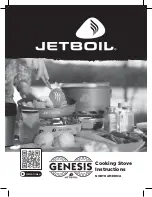10. MICRONOVA ELECTRONICS WITH LCD DISPLAY
34
10.1.2 Panel description
BUTTON 1 (P1) - Temperature increase:
When in programming mode, use this button to modify/increase the selected menu value. When in working
mode/switched off, use instead this button to increase the room thermostat temperature value.
BUTTON 2 (P2) - Temperature decrease:
When in programming mode, use this button to modify/decrease the selected menu value. When in working
mode/switched off, use instead this button to decrease the room thermostat temperature value.
BUTTON 3 (P3) - Set/menu:
Use this button to access temperature setting and user and technician parameter menu. After entering the menu,
use this button to access the next sub-menu or set the value and move to the next menu item when in programming
mode.
BUTTON 4 (P4) - ON/OFF Unlocking:
Hold this button down for two seconds to manually switch the stove on or off respectively depending on its initial
status (switched on or off).
Should have any alarm blocked the stove, press this button to unlock it and subsequently switch it off. After entering
the menu or during the programming phase, use this button to access the upper menu level. Any change is automatically saved
BUTTON 5 (P5) - Heat output decrease:
When in working mode, use this button to decrease the heat output value.
In menu mode, use this button to move to the next menu item or, in programming mode, to go back to the
subsequent sub-menu item. Any change is automatically saved.
BUTTON 6 (P6) - Heat output increase:
When in working mode, use this button to modify the exchanger speed. In menu mode, use this button to go back
to the previous menu item or, in programmino mode, to go back to the previous sub-menu item. Any change is
automatically saved.
10.2. Menu
Press P3
(MENU) button to access the menu.
It includes several items and levels to access settings and control board programming.
The menu items providing access to the technical setting are protected by access code.
10.2.1 User Menu
The table below briefly describes the menu structure, focussing in particular on the functions available to users.
The menu item 01-fan adjustment is available only if the corresponding function was enabled.
Содержание MAJOLICA LINE
Страница 1: ...PELLET STOVES INSTRUCTION MANUAL MAJOLICA LINE SLIM LINE EN PELLET LINE...
Страница 3: ...2...
Страница 13: ...03 CANNA FUMARIA 12 EXISTING VENT PIPE TRADITIONAL EXTERNAL VENT PIPE...
Страница 22: ...21 07 INSTALLATION INSTRUCTIONS...
Страница 24: ...07 INSTALLATION INSTRUCTIONS 23...
Страница 25: ...08 DATA PLACES 24...
Страница 26: ...08 DATA PLACES 25...
Страница 27: ...08 DATA PLACES 26...
Страница 62: ...61 11 N100 MICRONOVA ELECTRONICS WITH 3 BUTTON LED DISPLAY 11 5 Connections...
Страница 70: ...69 12 N100 MICRONOVA ELECTRONICS WITH 6 BUTTON LED DISPLAY 12 5 Connections...
Страница 88: ...87...