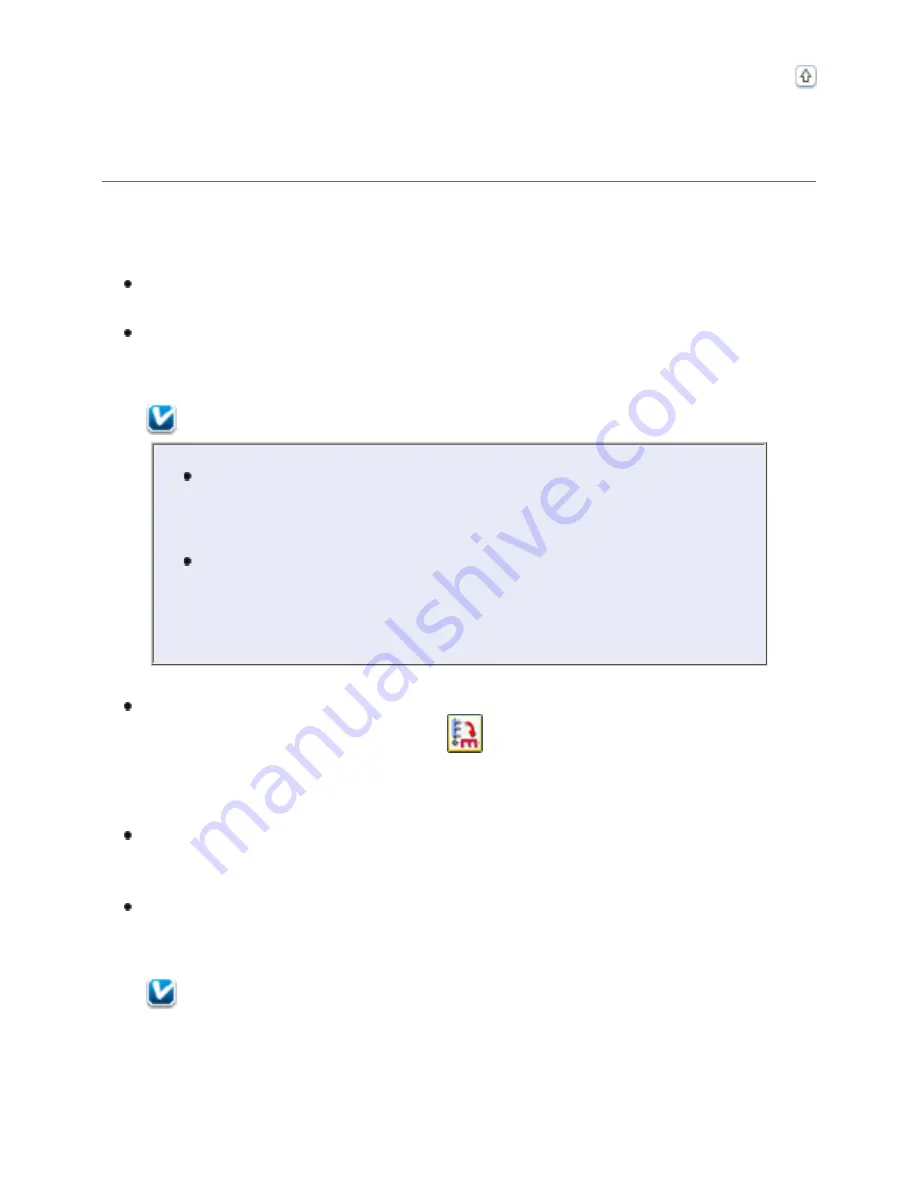
Images Are Rotated Incorrectly
Try one or more of the following solutions.
For documents or photos:
Make sure the documents or photos are placed on the scanner’s document
table correctly. See
Try disabling or enabling the
Auto Photo Orientation
setting. To access this
setting, click
Customize
if you’re scanning in Full Auto Mode or
Configuration
if you’re scanning in Home or Professional Mode.
Note:
The Auto Photo Orientation feature will not work when you scan
newspaper or magazine pages, documents, illustrations, or line
art. The feature will also not work when you scan images that
are 2 inches (5.1 cm) or smaller on any side.
The Auto Photo Orientation feature may not work correctly for
all image types. For example, it works best on outdoor images
that include a bright sky at the top. For images of people, it
works best when they are facing forward and are not too far
away.
If you’re scanning using Thumbnail previews (Home or Professional Mode
only), select the image and click the
rotation icon to rotate it. See
Previewing and Adjusting the Scan Area
for instructions.
For film or slides:
Make sure the film or slides are placed in the film holder correctly and the film
holder is properly positioned on the document table. See
Try disabling or enabling the
Auto Photo Orientation
setting. To access this
setting, click
Customize
if you’re scanning in Full Auto Mode or
Configuration
if you’re scanning in Home or Professional Mode.
Note:
Содержание V500
Страница 26: ...a document mat b transparency unit transportation lock c document table d carriage a DC inlet b OPTION port ...
Страница 27: ...c scanner transportation lock d USB interface connector e cover cable ...
Страница 34: ...Open the scanner cover Pull the scanner cover straight up and off the scanner ...
Страница 47: ...Top ...
Страница 64: ......
Страница 69: ...Thumbnail preview ...
Страница 78: ...Professional Mode ...
Страница 98: ...Professional Mode ...
Страница 99: ...Before you scan your film or slides you need to select these basic settings ...
Страница 103: ...Epson Scan prescans your images and displays them in one of the following Preview windows Normal preview ...
Страница 120: ...Professional Mode Scroll down to the Adjustments area and click the Color Restoration checkbox ...
Страница 121: ......
Страница 131: ...Professional Mode ...
Страница 135: ...Professional Mode ...
Страница 136: ...Note ...
Страница 142: ......
Страница 149: ...Click the Settings button You see the Scan to PDF Settings window ...
Страница 157: ...Click the File Save Settings button The File Save Settings window appears ...
Страница 179: ...Click Apply then click OK Note You must restart your computer before using the newly assigned scanner buttons Top ...
Страница 183: ...Pull the scanner cover straight up and off the scanner ...






























