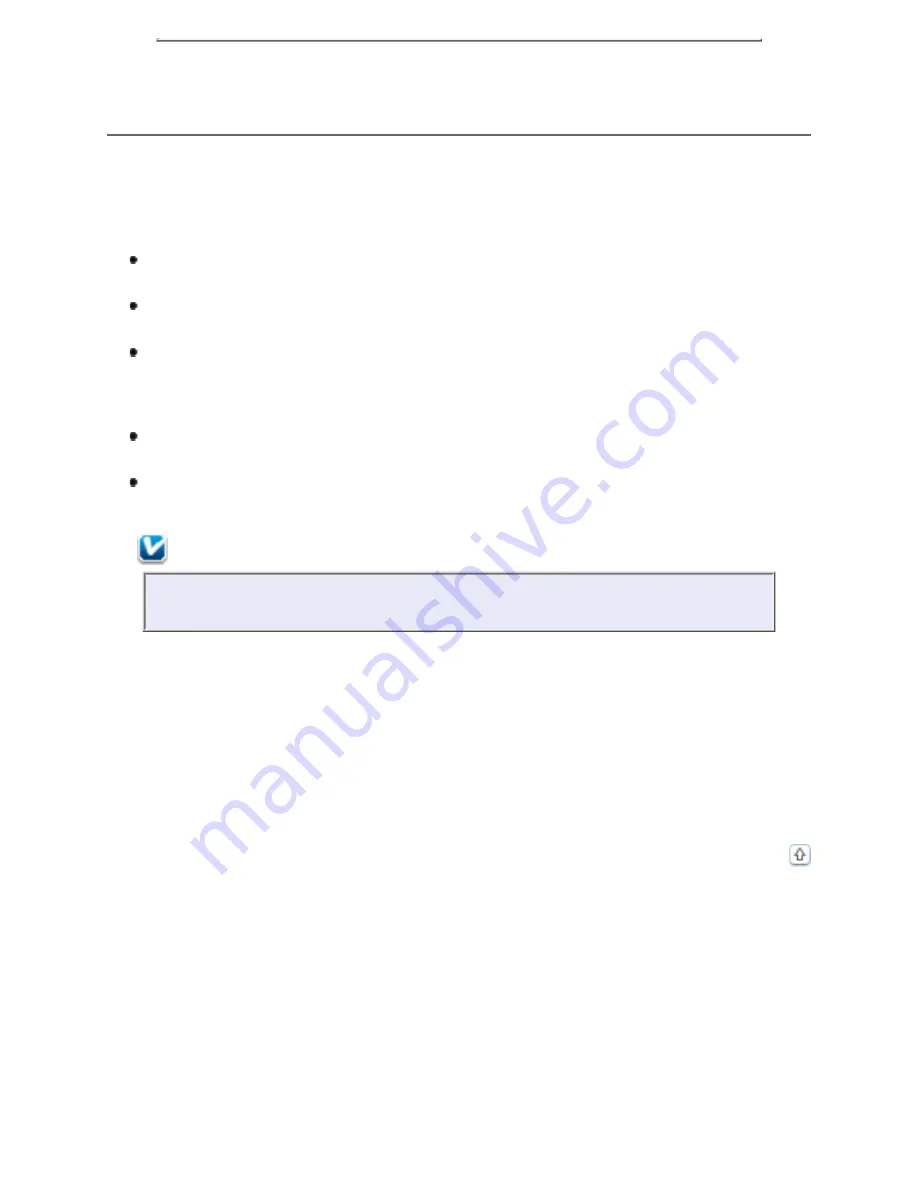
Restrictions on Copying
Observe the following restrictions to ensure responsible and legal use of your
scanner.
Copying of the following items is prohibited by law:
Bank bills, coins, government-issued marketable securities, government
bond securities, and municipal securities
Unused postage stamps, pre-stamped postcards, and other official postal
items bearing valid postage
Government-issued revenue stamps, and securities issued according to legal
procedure
Exercise caution when copying the following items:
Private marketable securities (stock certificates, negotiable notes, checks,
etc.), monthly passes, concession tickets, etc.
Passports, driver’s licenses, warrants of fitness, road passes, food stamps,
tickets, etc.
Note:
Copying these items may also be prohibited by law.
A note concerning responsible use of copyrighted materials
Epson encourages each user to be responsible and respectful of the copyright laws
when using any Epson product. While some countries' laws permit limited copying or
reuse of copyrighted material in certain circumstances, those circumstances may not
be as broad as some people assume. Contact your legal advisor for any questions
regarding copyright law.
Содержание V500
Страница 26: ...a document mat b transparency unit transportation lock c document table d carriage a DC inlet b OPTION port ...
Страница 27: ...c scanner transportation lock d USB interface connector e cover cable ...
Страница 34: ...Open the scanner cover Pull the scanner cover straight up and off the scanner ...
Страница 47: ...Top ...
Страница 64: ......
Страница 69: ...Thumbnail preview ...
Страница 78: ...Professional Mode ...
Страница 98: ...Professional Mode ...
Страница 99: ...Before you scan your film or slides you need to select these basic settings ...
Страница 103: ...Epson Scan prescans your images and displays them in one of the following Preview windows Normal preview ...
Страница 120: ...Professional Mode Scroll down to the Adjustments area and click the Color Restoration checkbox ...
Страница 121: ......
Страница 131: ...Professional Mode ...
Страница 135: ...Professional Mode ...
Страница 136: ...Note ...
Страница 142: ......
Страница 149: ...Click the Settings button You see the Scan to PDF Settings window ...
Страница 157: ...Click the File Save Settings button The File Save Settings window appears ...
Страница 179: ...Click Apply then click OK Note You must restart your computer before using the newly assigned scanner buttons Top ...
Страница 183: ...Pull the scanner cover straight up and off the scanner ...






























