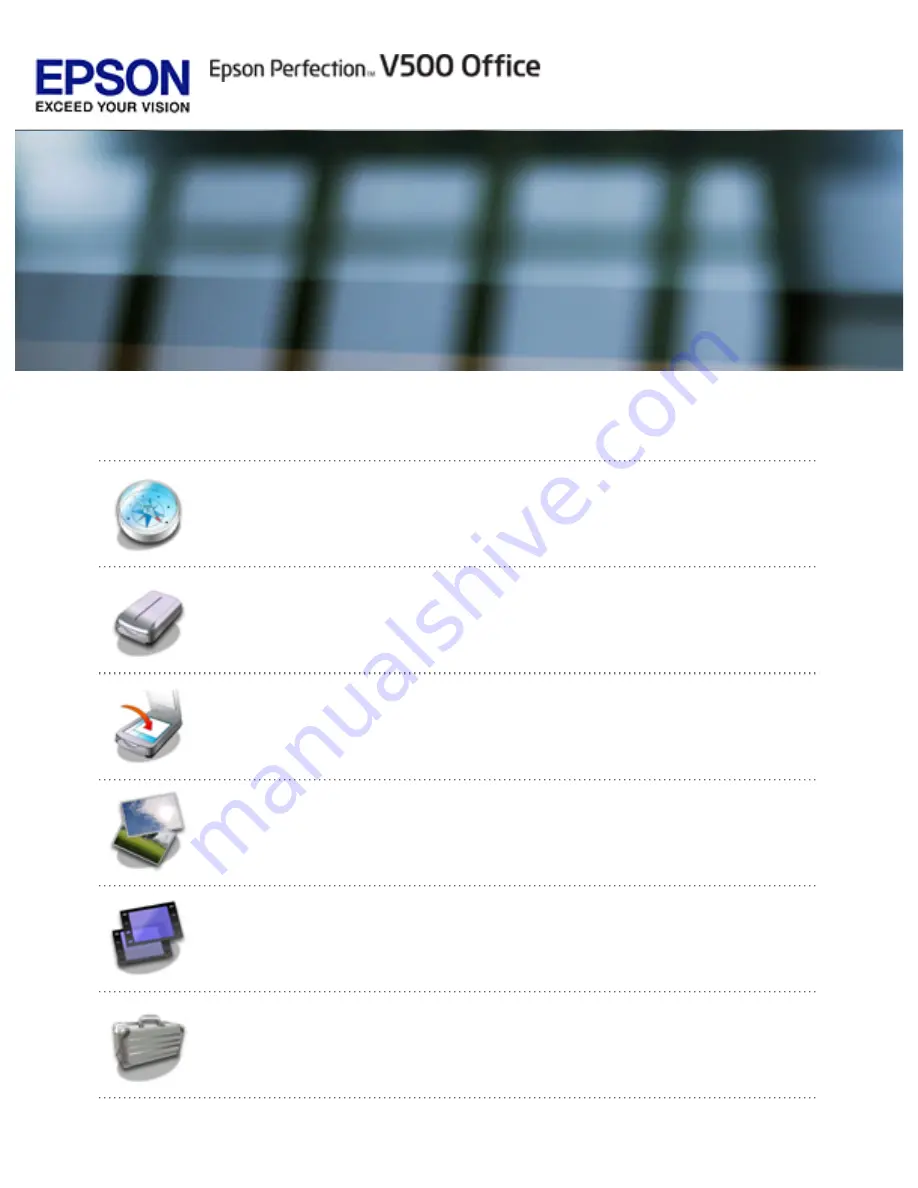
User’s Guide
This User’s Guide is the on-screen guide to your Perfection V500 Office scanner. Click a
topic below to get started.
Overview of Your Scanner Features
These features help you create the best possible scans, no matter what
shape your original is in.
Check this section to identify the parts of your scanner, read its light
status, and use its buttons.
Placing Originals on the Scanner
Follow the steps here to place your original documents, photos, film
strips, or slides on the scanner.
Follow the step-by-step instructions here to scan documents or photos
using any of the available scanning methods.
Follow the step-by-step instructions here to scan film strips or slides
using any of the available scanning methods.
Follow the instructions here for specific scanning projects you may need
to create.
Содержание V500
Страница 26: ...a document mat b transparency unit transportation lock c document table d carriage a DC inlet b OPTION port ...
Страница 27: ...c scanner transportation lock d USB interface connector e cover cable ...
Страница 34: ...Open the scanner cover Pull the scanner cover straight up and off the scanner ...
Страница 47: ...Top ...
Страница 64: ......
Страница 69: ...Thumbnail preview ...
Страница 78: ...Professional Mode ...
Страница 98: ...Professional Mode ...
Страница 99: ...Before you scan your film or slides you need to select these basic settings ...
Страница 103: ...Epson Scan prescans your images and displays them in one of the following Preview windows Normal preview ...
Страница 120: ...Professional Mode Scroll down to the Adjustments area and click the Color Restoration checkbox ...
Страница 121: ......
Страница 131: ...Professional Mode ...
Страница 135: ...Professional Mode ...
Страница 136: ...Note ...
Страница 142: ......
Страница 149: ...Click the Settings button You see the Scan to PDF Settings window ...
Страница 157: ...Click the File Save Settings button The File Save Settings window appears ...
Страница 179: ...Click Apply then click OK Note You must restart your computer before using the newly assigned scanner buttons Top ...
Страница 183: ...Pull the scanner cover straight up and off the scanner ...
















