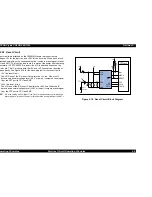EPSON Stylus COLOR 860/1160
Revision C
Operating Principles
Overview
35
2.1.1.6 CR Lock Mechanism
The carriage lock mechanism prevents the carriage from being left at an
uncapped position for a long time, which is usually caused by vibration during
printer transportation, user’s mishandling of the printer, and so on.
The CR Lock mechanism is driven with the DC PF motor. For the motor
specifications, refer to the Table 2-4 . The PF motor drive is used for the Paper
Feed Mechanism also and the CR lock mechanism is controled depends on
the direction of the PF motor rotationa. The CR lock mechanism is assembed
on the right tip of the Paper Eject Roller as shown in the folloiwng figure.
Figure 2-8. CR Lock mechanism
While the PF motor drive is used for paper feeding (PF motor rotation: CCW),
the CR Lock lever is set under the Paper Eject Frame, but the CR Lcok lever
rises up with clockwise rotation of the PF motor and locks the CR unit.
Drive from the PF motor is sent to the CR Lock lever via Papaer Eject Roller as
described below.
To the CR lock lever
PF motor pinion gear (CW rotation)
→
Spur gear (76)
→
Combination gear
(13.5, 30.8)
→
Spur gear (28)
→
Paper eject rollers
→
CR lock lever
The carriage lock mechanism prevents the carriage from being left at an
uncapped position for a long time, that is usually caused by vibration during
printer transportation, user’s mishandling of the printer, and so on. If the
carriage is left uncapped for a long time, ink on its surface will become
gradually thick and not spurt from the nozzles as a result.
To make matters worse, the holes (crater) of the nozzles may be completely
clogged by the thick ink, and they may not be able to return to a normal
condition just by a cleaning operation. To prevent this, the printer enters a
carriage lock condition in the following conditions.
o
After Power-off operation:
If the printer power is turned off in the middle of printing or any other
performances, carriage lock takes place in the end after an initialization
operation.
o
After Power-on operation:
After the printer power is turned on and an automatic power-on cleaning is
completed, carriage lock is performed. The power-on cleaning is an
automatic head cleaning that runs when the printer power is turned on. The
timer IC always calculates printer’s power off time using power from a
lithium battery mounted on the C298MAIN board. The power-on cleaning
function automatically selects a correct cleaning level according to the
length of time which the printer has been turned off.
o
After ejecting paper:
After the Load/Eject button is pressed and the paper is ejected, if the
printer does not receive any data, it performs carriage lock and goes to a
standby state. However, if paper is loaded by pressing the Load/Eject
button, the printer does not perform the carriage lock operation.
PF motor torque is always transmitted to the CR lock lever side, but the
operation of the CR lock mechanism varies depending on the rotational
direction of the PF motor, as shown in the table below.
Table 2-5. CR lock mechanism & PF rotational direction
Paper Eject Roller
Middle Frame
Bushing 6
CR Lock Lever
CR unit
Right side view
CR unit
Top view
Directions
Corresponding Functions
Counterclockwise
• Release the CR lock lever.
ckwise
• Sets the CR lock lever.
Содержание Stylus COLOR 1160
Страница 8: ...C H A P T E R PRODUCTDESCRIPTION ...
Страница 28: ...C H A P T E R OPERATINGPRINCIPLES ...
Страница 53: ...C H A P T E R TROUBLESHOOTING ...
Страница 74: ...C H A P T E R DISASSEMBLYANDASSEMBLY ...
Страница 116: ...C H A P T E R ADJUSTMENT ...
Страница 150: ...C H A P T E R MAINTENANCE ...
Страница 160: ...APPENDIX C H A P T E R ...
Страница 171: ...PSON Stylus COLOR 860 1160 Revision C ppendix Circuit Board Component Layout 171 Figure 7 5 C298PNL Component Layout ...