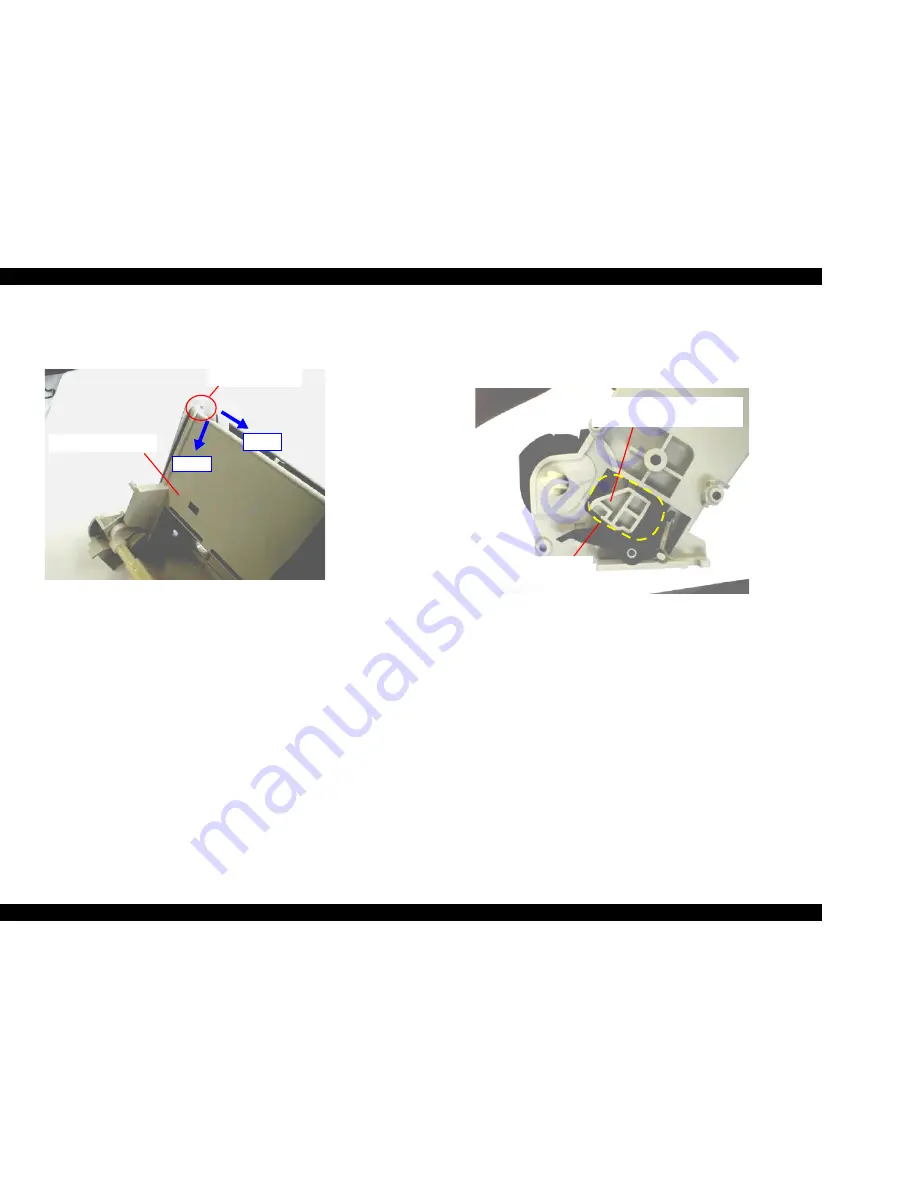
EPSON Stylus COLOR 860/1160
Revision C
Disassembly and Assembly
Disassembly Procedures
100
6) Release the Hopper Assembly fixing hooks from the protrusion at the top
left corner of the ASF Frame by following the step in Figure 4-35.
Figure 4-35. Releasing the Hopper Assembly
7) Set the right arm portion of the Hopper Assembly to the square hole in the
right side of the ASF Frame and remove the Hopper Assembly carefully.
Refer to Figure 4-36.
Figure 4-36. Setting the Right Arm of Hopper Assembly
Step 2
ASF Hopper Assembly
Fixing Protrusion in
the ASF Frame
Step 1
Square hole in the right side of
the ASF Assembly
Right arm portion of the Hooper
Assembly
Содержание Stylus COLOR 1160
Страница 8: ...C H A P T E R PRODUCTDESCRIPTION ...
Страница 28: ...C H A P T E R OPERATINGPRINCIPLES ...
Страница 53: ...C H A P T E R TROUBLESHOOTING ...
Страница 74: ...C H A P T E R DISASSEMBLYANDASSEMBLY ...
Страница 116: ...C H A P T E R ADJUSTMENT ...
Страница 150: ...C H A P T E R MAINTENANCE ...
Страница 160: ...APPENDIX C H A P T E R ...
Страница 171: ...PSON Stylus COLOR 860 1160 Revision C ppendix Circuit Board Component Layout 171 Figure 7 5 C298PNL Component Layout ...






























