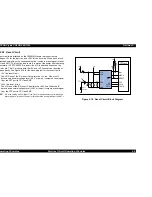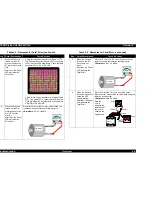EPSON Stylus COLOR 860/1160
Revision C
Troubleshooting
Overview
59
3.1.1.2 Remedies for the Paper Jam Error
This section includes the check points and corresponding actions which
are necessary when the Paper Jam Error constantly occurs when the
printer is turned on or feeding paper.
The printer detects the Paper Jam Error in the following Conditions.
n
When the printer is turned on, the PE sensor detects the paper
and attempt to eject it by rotating the PF roller. But, the Low
signal (paper detect status) is not removed.
Be sure to follow the steps in the order described in the tables.
NOTE:
If the finding for the question is Yes, take the action described in
the right column. If “No”, proceed to the next step.
Table 3-6. Remedies for Paper Jam Error
Step
Detail Phenomenon
Check & Actions
1
When the Paper is
ejected, the PF roller
advance the paper.
But, the Paper is not
ejected completely.
And, Paper Jam is
indicated.
Make sure if the paper length is beyond the
specifications is used.
2
When the printer is
turned on, the PF roller
rotates continuously
about 10 sec. After that,
Panel LED indicates the
Paper Jam.
Make sure that any paper dust or material push
up the tip of the PE sensor Actuator.
Viewing the PE sensor from the front, check that
the actuator is the correct position: the actuator
falls in the cutout without any paper.
3
• Ditto
Referring to Step 3 in Section 3.1.1.1 “Remedies
for Paper Out Error”, check the sensor condition.
4
• Ditto
Referring to Step 4 in Section 3.1.1.1 “Remedies
for Paper Out Error”, Check the sensor function.
5
• When the Paper is
loaded from the ASF,
the Top of the Paper
is loaded to the PF
roller. But it dose not
reach to the Paper
Guide Front. And
Panel LED indicates
the Paper Jam.
If Paper Feed Operation
is repeated, Fatal Error
is indicate.
Make sure if the ASF Hopper Release Lever is
assembled properly to the LD roller shaft in the
ASF.unit. Refer the following figure.
P E S e n s o r
A c t u a t o r
P E P a p e r G u i d e
A s s e m b l y ( R i g h t ) P F R o l l e r
Left ASF Hopper
Right ASF Hopper
Содержание Stylus COLOR 1160
Страница 8: ...C H A P T E R PRODUCTDESCRIPTION ...
Страница 28: ...C H A P T E R OPERATINGPRINCIPLES ...
Страница 53: ...C H A P T E R TROUBLESHOOTING ...
Страница 74: ...C H A P T E R DISASSEMBLYANDASSEMBLY ...
Страница 116: ...C H A P T E R ADJUSTMENT ...
Страница 150: ...C H A P T E R MAINTENANCE ...
Страница 160: ...APPENDIX C H A P T E R ...
Страница 171: ...PSON Stylus COLOR 860 1160 Revision C ppendix Circuit Board Component Layout 171 Figure 7 5 C298PNL Component Layout ...