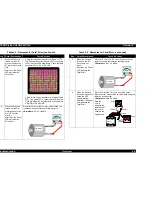EPSON Stylus COLOR 860/1160
Revision C
Troubleshooting
Overview
62
3.1.1.4 Remedies for the Maintenance Error
While the printer is in this error condition, it disables all operations
including data communication except for the panel operation specified
to clear the error. Therefore, follow the steps described in Table 3-8 to
solve the problem.
Table 3-8. Remedies for the Maintenance Error
NOTE:
During the Step 2, if the Load/Eject button is pressed, the
Maintenance Error is not cleared but the EEPROM initialization
mode is activated instead. The EEPROM initialization can be
used to recover from conditions such as the printer does not
accept any data from the PC. The EEPROM initialization mode
initializes the following items:
o
Accumulated power-off time:The value for the Timer IC is reset.
o
CL Timer:
The CL timer, which is also called fire-
waiting timer, secures the printer
specific period of time so bubbles
formed around the printhead during a
cleaning vanish.
o
I/F selection:
Selects “Auto”, the factory default,
from 3 I/F selection items: Auto,
Parallel, USB.
Step
Actions
Correct LED condition
1
Turn the printer on while pressing the
Load/Eject and the Cleaning buttons, and
the Paper Out LED starts blinking. (Blinks
for three seconds.)
The Paper Out LED is blinking.
2
While the Paper Out LED is blinking (for
three seconds), press the Cleaning button
for ten seconds.
The following three red LEDs
blink and turn off.
Ink Out LED (Black), Ink Out
LED (Color), and Paper Out
LED.
Содержание Stylus COLOR 1160
Страница 8: ...C H A P T E R PRODUCTDESCRIPTION ...
Страница 28: ...C H A P T E R OPERATINGPRINCIPLES ...
Страница 53: ...C H A P T E R TROUBLESHOOTING ...
Страница 74: ...C H A P T E R DISASSEMBLYANDASSEMBLY ...
Страница 116: ...C H A P T E R ADJUSTMENT ...
Страница 150: ...C H A P T E R MAINTENANCE ...
Страница 160: ...APPENDIX C H A P T E R ...
Страница 171: ...PSON Stylus COLOR 860 1160 Revision C ppendix Circuit Board Component Layout 171 Figure 7 5 C298PNL Component Layout ...