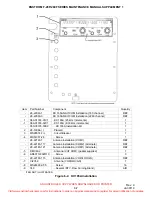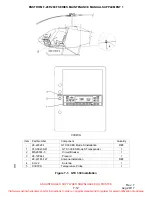UNCONTROLLED COPY WHEN DOWNLOADED OR PRINTED
ENSTROM F-28F/280F SERIES MAINTENANCE MANUAL SUPPLEMENT 1
Rev.
5
7-6
Apr
15/15
4-1-3. Installation
NOTE
Do not use excessive force when inserting the GTX 330 into the rack.
This may damage the connectors, unit, and/or unit rack.
A. Slide the GTX 330 in the rack straight in until it stops.
B. Insert the 3/32-inch hex drive tool into access hole at the bottom of the unit face.
C. Rotate the hex tool clockwise while pressing on the left side of the bezel until the unit is
secured in the rack.
D. Count the number of complete revolutions the hex screw can be turned until it cannot turn
any more. Do not overtighten the screw. Three turns is the minimum for proper installation.
If fewer than three turns are possible, ensure there are no obstructions to the unit fully
seating in the rack.
E. Remove the cable tie or other similar device from the
XPNDR
circuit breaker stem and
push the stem in to set the circuit breaker.
4-1-4. Functional
Checkout
A. No software or configuration loading is required if the removed GTX is reinstalled. This
does not include units that had software and configuration files deleted during the repair
testing process. Continue to GTX Test (Section 4-1-6 and Section 4-1-7).
B. If a new or repaired or exchange GTX is installed, the correct configuration parameters
must be set per Section 4-1-5 and the correct software files must be loaded to the unit per
Section 4-1-8.
C. When checkout procedures have been completed, record the following information in
appropriate aircraft maintenance logs.
1) Part number and version number of any software updates performed during
maintenance.
2) Record part and serial number of any LRU which was replaced.
4-1-5. Configuration
A. Configure the GTX 330 as defined in the tables that follow.
1) Holding down the FUNC key and pressing the ON key provides access to the
configuration pages. The FUNC key sequences forward through the configuration
pages. The START/STOP key reverses through the pages, stopping at the Menu
page. The CRSR key highlights selectable fields on each page. When a field is
highlighted, the 0-9 keys enter numeric data and the 8 or 9 keys move through list
selections. Press the CRSR key to accept changes. When a field is highlighted,
pressing the FUNC key moves to the next configuration page without saving the
changes.
Visit www.enstromhelicopter.com for instructions to order an original manual and to register for email notification of updates.