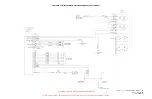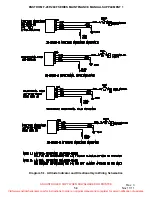UNCONTROLLED COPY WHEN DOWNLOADED OR PRINTED
ENSTROM F-28F/280F SERIES MAINTENANCE MANUAL SUPPLEMENT 1
Rev.
2
4-5
Dec
8/08
D. Verify the GDL 69/69A operation by viewing the XM Satellite information on
the GNS 430W/530W or applicable display unit, or by checking the XM Information or XM
Status page on the GNS 430W/530W or applicable display unit.
E. If the GDL 69/69A unit is removed and replaced with a different GDL 69/69A
unit, the XM radio service may require re-activation. Follow the instructions in the
Installation Manual (“Activation with XM Satellite Radio”) listed under reference
documentation in Table 4-1.
4-2.
Wiring Harnesses/Connectors – GDL 69/69A
4-2-1. Removal – Wiring Harnesses/Connectors – GDL 69/69A
CAUTION
Before removing or adjusting any electrical component,
ensure all electrical power is off and the battery is
disconnected.
A. Refer to Diagram 4-1 for the GDL 69/69A wiring interface.
B. Remove the attaching hardware, clamps, connectors, leads, or wiring.
C. Identify the connectors, leads, or wiring.
D. Remove the component.
4-2-2. Inspection – Wiring Harnesses/Connectors – GDL 69/69A
A. Inspect the plugs, connectors and receptacles for security, contact corrosion,
damaged contacts, broken wires, faulty contacts, insert cracks, and faulty insulation.
B. Inspect the leads and wiring for loose terminals, chafing, corrosion or
deteriorated condition, faulty or damaged insulation, excessive mechanical stress, broken
strands, damaged shielding, shorted shielding, routing and mounting conditions.
4-2-3. Repair – Wiring Harnesses/Connectors – GDL 69/69A
A. Tighten lose terminal connectors, mounting hardware, and electrical
component attachments.
B. Replace miscellaneous electrical components that fail to meet the inspection
requirements.
C. Clean corrosion from the connections and receptacles with contact cleaner.
Visit www.enstromhelicopter.com for instructions to order an original manual and to register for email notification of updates.