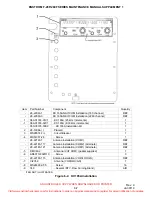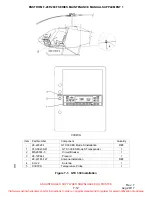UNCONTROLLED COPY WHEN DOWNLOADED OR PRINTED
ENSTROM F-28F/280F SERIES MAINTENANCE MANUAL SUPPLEMENT 1
Rev.
5
7-5
Apr
15/15
SECTION 4
SYSTEM MAINTENANCE
NOTE
Removal or installation of equipment will change the aircraft empty
weight and empty weight c.g. These changes will be recorded on
Form F-511-5, Basic Weight and Balance Record, as required
(reference Enstrom F-28F/280F Series Maintenance Manual).
NOTE
Portions of Section 4 originate from Garmin Manual, 190-00734-11,
GTX 330/33 with ADS-B Out System Maintenance Manual. (Copyright
2015 Garmin Ltd or its Subsidiaries. All Rights Reserved.)
4-1. GTX
330
NOTE
All work must be accomplished in accordance with the Enstrom
F-28F/280F Series Maintenance Manual.
NOTE
Replacement of the GPS position source requires that the GTX 330
be tested and shown to comply with 14 CFR Part 91.225 and
91.227.
4-1-1. Cleaning
A. The front bezel, keypad, and display can be cleaned with a microfiber cloth or with a soft
cotton cloth dampened with clean water. DO NOT use any chemical cleaning agents. Care
should be taken to avoid scratching the surface of the display.
4-1-2. Removal
A. Remove power to the GTX 330 unit. Pull the
XPNDR
circuit breaker out. Disable the circuit
breaker by installing a cable tie or other similar device around the circuit breaker stem.
B. Insert the 3/32-inch hex drive tool into access hole on the unit face. Turn the hex tool
counterclockwise until the unit is forced out about 3/8 inch.
C. Carefully pull the unit straight out of the rack.
Visit www.enstromhelicopter.com for instructions to order an original manual and to register for email notification of updates.