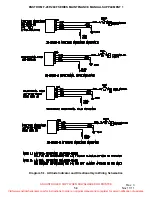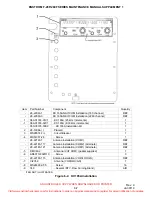UNCONTROLLED COPY WHEN DOWNLOADED OR PRINTED
ENSTROM F-28F/280F SERIES MAINTENANCE MANUAL SUPPLEMENT 1
Rev.
4
6-4
Jan
9/14
SECTION 4
SYSTEM MAINTENANCE
NOTE
Removal or installation of equipment will change the aircraft empty
weight and empty weight c.g. These changes will be recorded on Form F-
165A, Basic Weight and Balance Record, as required (reference Enstrom
F-28F/280F Series Maintenance Manual).
4-1.
KX 165A NAV/COM
NOTES
All work must be accomplished in accordance with the Enstrom F-
28F/280F Series Maintenance Manual.
See Figure 6-2 of this supplement for the KX 165A location in the
instrument panel.
4-1-1. Removal
A. Turn the KX 165A unit and aircraft power off. Pull the COM/NAV circuit breaker out.
Disable the circuit breaker by installing a cable tie or other similar device around the circuit
breaker system.
B. Turn the locking screw counterclockwise using a 3/32” Allen wrench until the unit
disengages from the mounting rack.
C. Pull the unit out of the mounting rack by pulling on the metal tabs located behind the front
panel on each side of the unit.
4-1-2. Inspection
A. Inspect the KX 165A in accordance with Paragraph 7-19 of the maintenance manual.
4-1-3. Repair
A. Replace the KX 165A if the cover glass is loose, cracked, broken, or if the unit is defective.
4-1-4. Installation
A. Looking at the top of the unit, make sure the front lobe of the hold-down device is in a
vertical position.
B. Slide the unit into the mounting rack until the lobe touches the mounting rack notch.
C. Insert a 3/32” Allen wrench through the hole in the front panel to engage the locking screw.
Turn clockwise until the rear lobe engages the mounting rack. Continue turning until the
unit is secure in the mounting rack. Do not over tighten.
Visit www.enstromhelicopter.com for instructions to order an original manual and to register for email notification of updates.