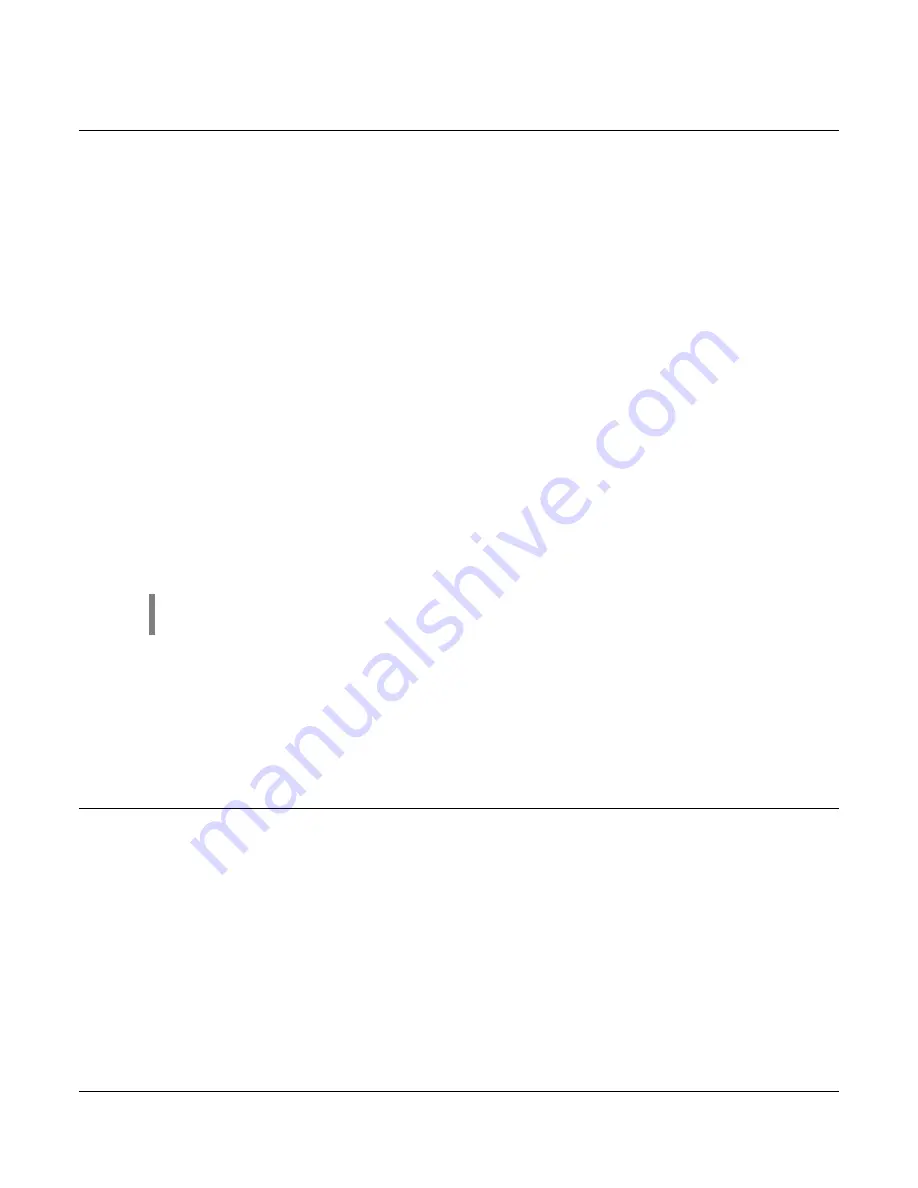
Software Release: [App: 02.09.10039.00; Config: 2.9.20024; Built in PowerVision Configuration Studio Version:
2.9.23042; BTL: 02.09.10015.00]
Section 40
16
00-02-0996
2019-06-13
Setting up for a Mechanical Engine
1. Access
Menu/Engine Settings/Engine Type,
and select Mechanical then press
[Enter]
.
2. Press down arrow to
Engine Manufacturer
, select which engine manufacturer the controller is/will be
used then press
[Enter]
.
3. Press down arrow to
Speed Source
, and select either Alternator or Magnetic Pickup then press
[Enter]
.
4. Press down arrow to
Speed Calibration,
press
[Enter]
.
5. Utilize the Up and Down arrows to establish the appropriate number of flywheel teeth or engine
alternator pulses, and press
[Enter]
.
6. Press the
[Back]
key and down arrow to
Throttle
, and press
[Enter]
.
7. Press
[Enter]
to access
Manual Throttle Method,
select throttle type if throttling the engine from the
controller for manually throttling the engine Inc/Dec, Run/Idle, Preset 3, or Preset 4 and press
[Enter]
.
8. Press down arrow to
Engine Throttle Type
, select Pulse Inc/Dec, Analog, or None and press
[Enter]
.
9. Press down arrow to
Target RPM Step Size
, select appropriate step size then press
[Enter]
.
10. Press down arrow to
Throttle Deadband RPM
, select appropriate deadband then press
[Enter]
.
11. Press down arrow to
Throttle Inc/Dec Pulse
, select appropriate pulse time then press
[Enter]
.
12. Press down arrow to
Throttle Inc/Dec Pulse Delay
, select appropriate pulse delay then press
[Enter]
.
13. Press down arrow to
Throttle Inc Rate
, select appropriate throttle increment rate then press
[Enter]
.
14. Press down arrow to
Throttle Dec Rate
, select appropriate throttle decrement rate then press
[Enter]
.
15. Press the
[Back]
key, and down arrow to
Input/Output
, and press
[Enter]
.
16. Access
Analog Inputs
and assign one Analog input for Oil Pressure and one for Engine Temperature.
Press
[Enter]
to save the settings.
17. Press
[Back]
and access Relay and Digital Outputs.
18. Press down arrow to
Relay1-6 or DO1-6
, and assign desired outputs for Crank, Fuel, and Inc/Dec
outputs if throttle type selected was Inc/Dec.
NOTE:
DO5 and DO6 are factory set to Throttle Decrease and Throttle Increase to be
used with the Murphy AT03069 Throttle Actuator.
19. Press the
[Back]
key and up arrow to
Advanced Engine Settings
, and press
[Enter].
20. Press down arrow to
Warnings and Shutdowns
, press
[Enter]
.
21. Ensure all warnings and shutdowns are set to the appropriate settings for the engine for engine faults
such as oil pressure and coolant temperature.
22. Press the
[Back]
key twice and up arrow to
System
, and press
[Enter].
23. Press down arrow to
Set Machine Hours,
select desired machine/internal hours then press
[Enter]
.
24. Press the
[Menu]
key to exit the menu setup screens.
Setting up for an Electronic J1939 Engine
1. Access
Menu/Engine Settings/Engine Type
to ensure J1939 is selected.
2. Press down arrow to
Engine Manufacturer.
Select which engine manufacturer the controller is/will
be used then press
[Enter]
.
3. Press down arrow to
Engine Emission
, select the same emission of the engine then press
[Enter]
.
4. Press down arrow to
Tier 4
(if a Tier 4 selection is made in Engine Emission menu), press
[Enter].
a. Press down arrow to
DEF Gauge.
Select Yes to show this gauge (if needed) then press
[Enter]
.
b. Press down arrow to
Percent Soot Gauge.
Select Yes to show this gauge (if needed) then
press
[Enter]
.
c. Press down arrow to
Regen Screen.
Select Yes to show this screen (if desired) then press
[Enter]
.
5. Press the
[Back]
key and down arrow to
Speed Source
, ensure J1939 is selected for CANbus engine
speed from ECU.
6. Press the
[Back]
key and down arrow to
Advanced Engine Settings
, and press
[Enter]
.






























