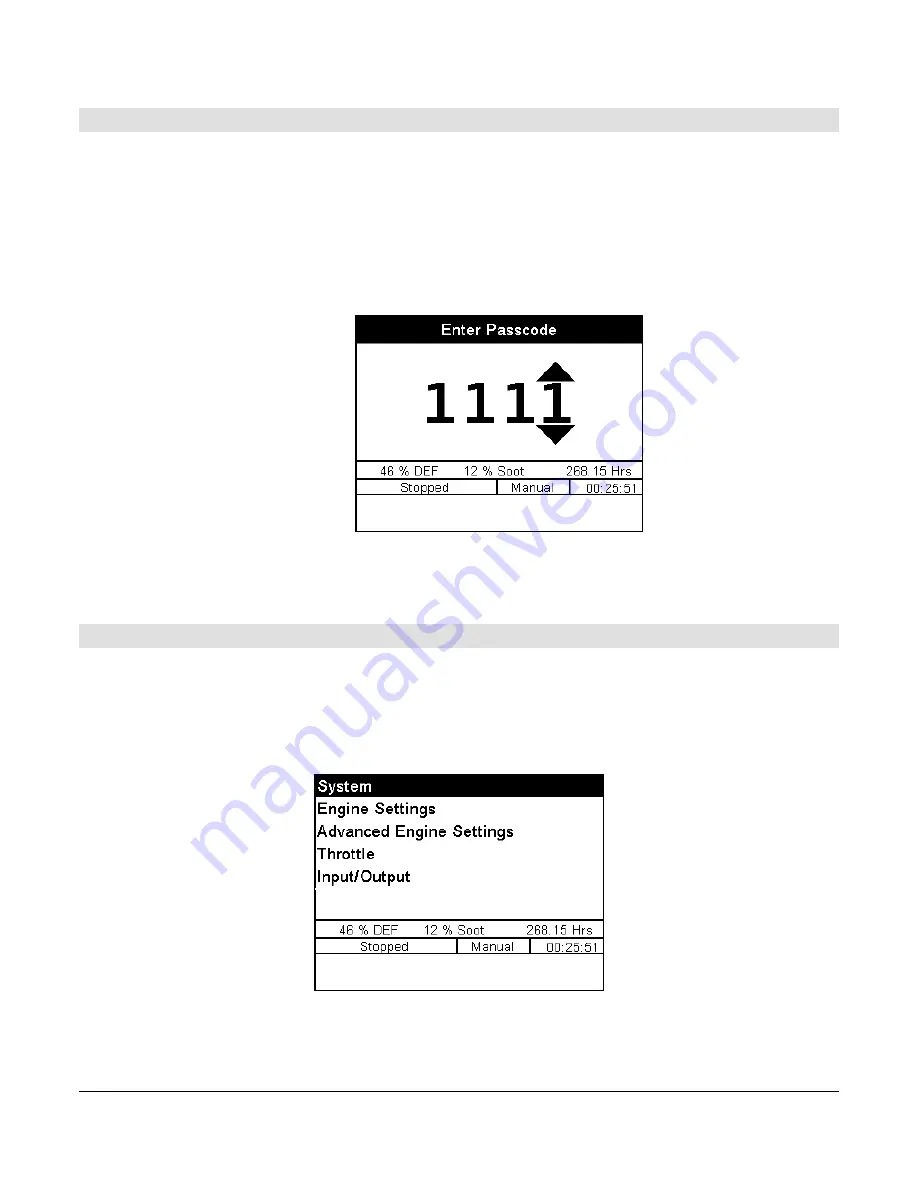
Software Release: [App: 02.09.10039.00; Config: 2.9.20024; Built in PowerVision Configuration Studio Version:
2.9.23042; BTL: 02.09.10015.00]
Section 40
10
00-02-0996
2019-06-13
Accessing the Menu
The MPC-20-R2 has three menu security levels to restrict users from making changes after installation. The
security levels are Low, Medium and High. One may consider these security levels as user, technician and
OEM. The low level security only has a small number of items a user can access. The medium level security
has all the low level menu items plus others a technician may change while in the field. The high security level
has the entire menu visible to the user or OEM.
To access the menu, press the menu key. Review section Passcodes to understand the menu level preset in
the MPC-20-R2.The following screen will display to enter the passcode: [Low=1111; Medium=5311;
High=3482].
The passcode will be entered left to right. Utilize the up and down arrows, and press the Enter button after
each correct number. If you enter the wrong passcode, it will reset the display to 0000, allowing you to restart
the entry process.
Main Menu
The MPC-20 controller is incredibly versatile within its menu structure. The operator is able to change many
parameters and settings from the face without the need of a PC tool, if desired. The controller has to be in its
stopped state in order to save a setting in the menu. (The Tier 4 menu is the exception). Described below are
the main sections of the controller’s menu.
Cycling power to the controller is recommended after making
changes to set points.
(Main Menu, page 1)

























